Newest! Microsoft MicroCode
MicroCode Introduction
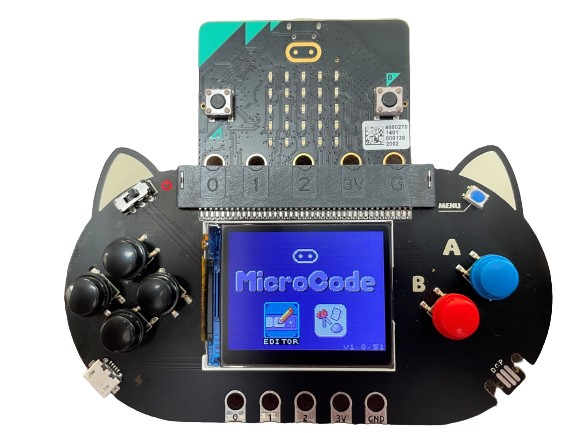
MicroCode is a programming platform developed by Microsoft, it is aimed at Junior Primary School students. It is completely based on graphical programming, students do not need any prior knowledge to programming or computer skills to write simple programs for Micro:bit V2.
What's Microsoft MicroCode?
MicroCode Special Features
Graphical Programming
Icons and Images Represent Everything
Even Junior Primary School Students can pick up easily
Simple Programming Logic
Programming Language based on Inputs and Outputs
Even Junior Primary School Students can pick up easily
Live coding and execution
Programs are synced onto Micro:bit V2 when being programmed on a computer
Offline Programming is possible
Supports Newbit Arcade Shield
A computer is not needed for programming with the help of Newbit Arcade Shield
Supports Jacdac Modules
Connect Jacdac Modules to expand the functionalities
Jacdac介紹
Save and Load Feature
Programs are saved on the Micro:bit V2
Using MicroCode
MicroCode only supports Micro:Bit V2, users need to download the MicroCode firmware onto Micro:bit first.
Online Live Coding
Connect the Micro:bit to the computer with a USB cable.
Go to MicroCode website.

If you haven't downloaded MicroCode onto your Micro:bit, you can download it on the pop-up.
Press the connect button on the pop-up, select Micro:bit CMSIS-DAP on the notification.
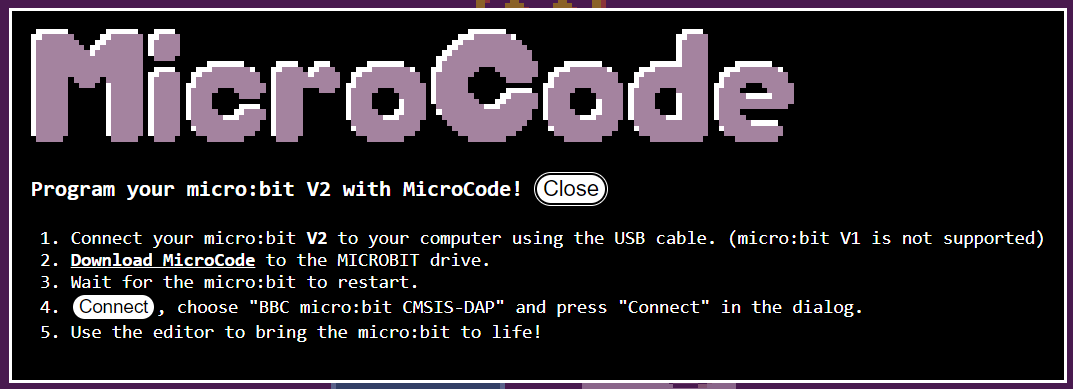
You can begin coding after connecting Micro:bit.
Offline Programming without Computer
Insert the Micro:Bit V2 onto the Newbit Arcade shield and connect the battery pack.
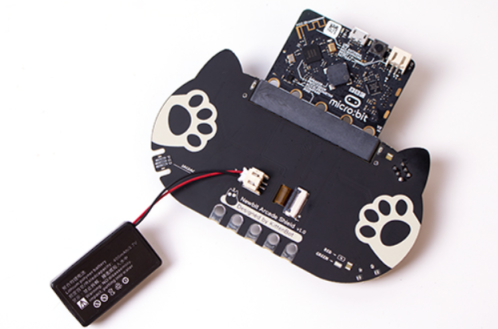
Download MicroCode onto the Micro:bit.
Turn on the power, MicroCode interface should appear on the screen.

You can use te Newbit Arcade Shield to program the Micro:bit.

Programming Tutorial
There are 2 options on the Main Page, you can start coding or load an example.
Use the directional buttons to navigate, press A to confim, B to go back.
Enter the Coding Page to begin coding, the programs are saved automatically.
Enter the Example Page to load some examples or create a blank program.
Microsoft Official Demo Video
Last updated