Installing KittenBlock
Setting Up KittenBlock on your machine
Download Site
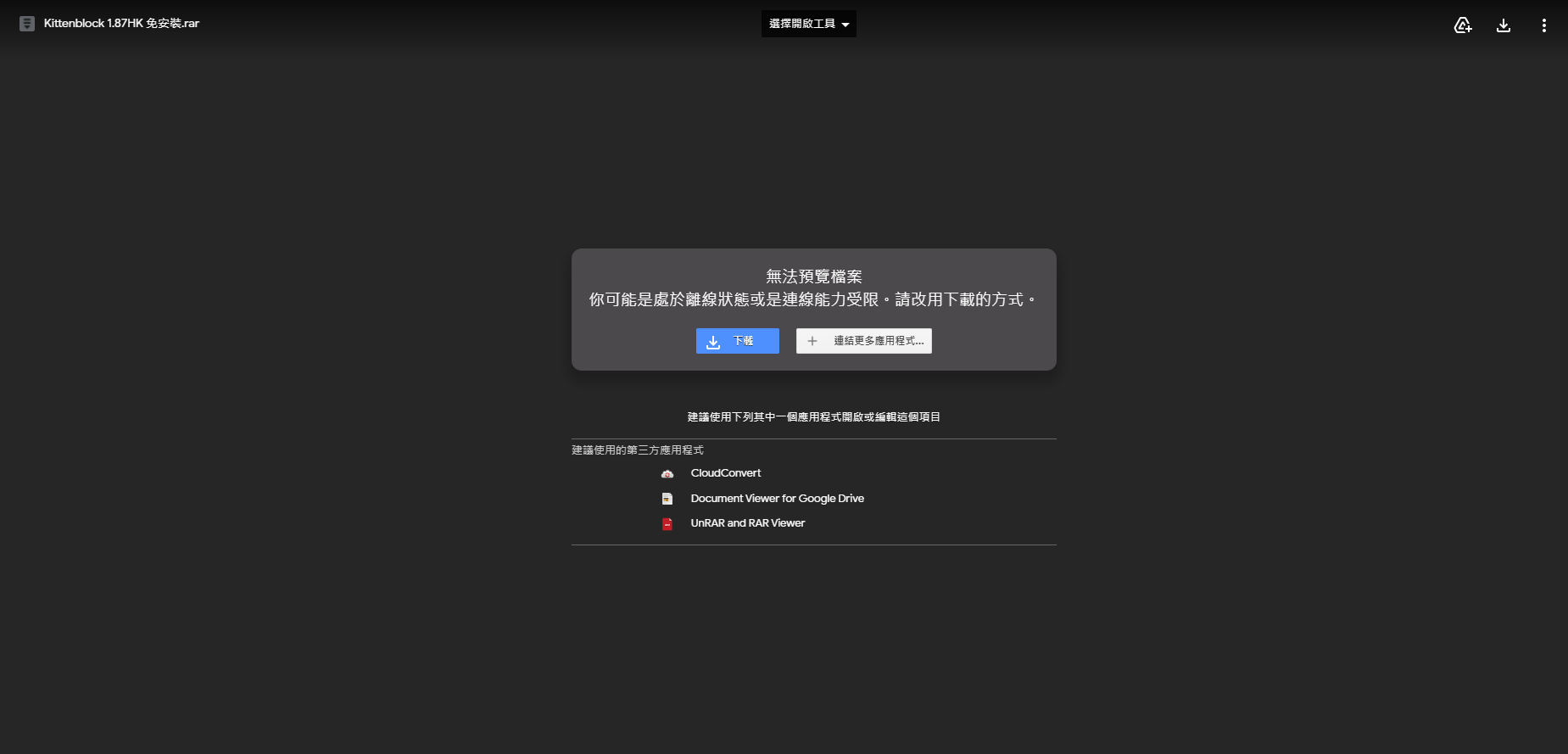
Installing KittenBlock(Windows)
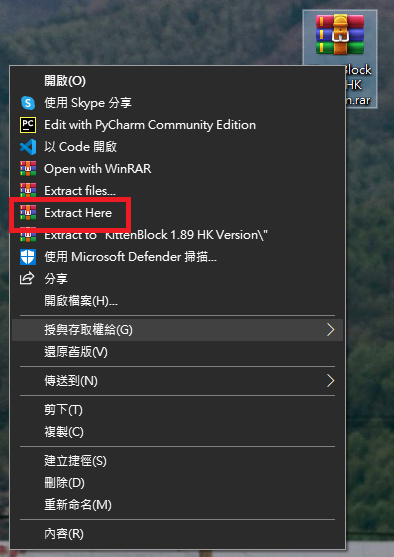
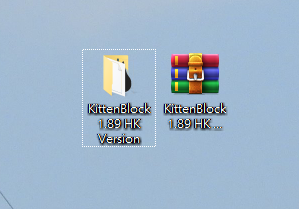
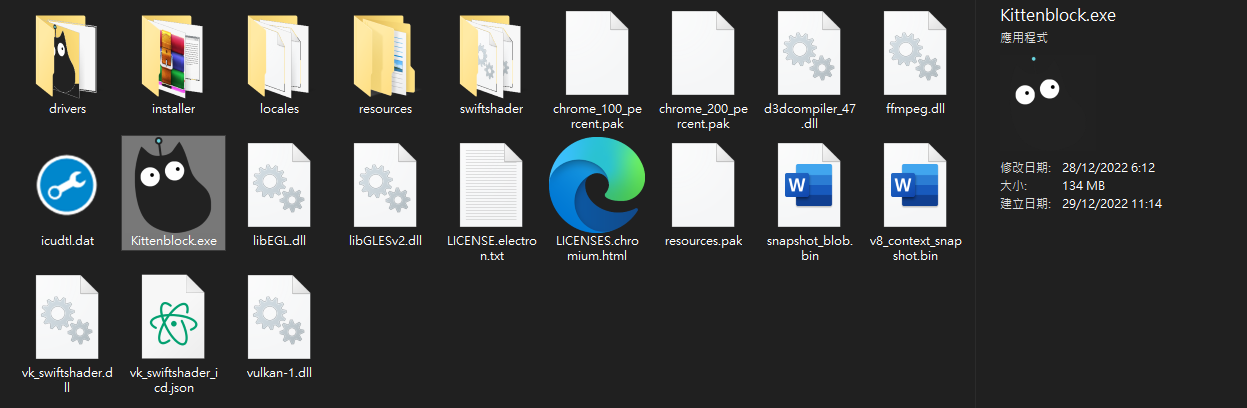
Installing the Extensions
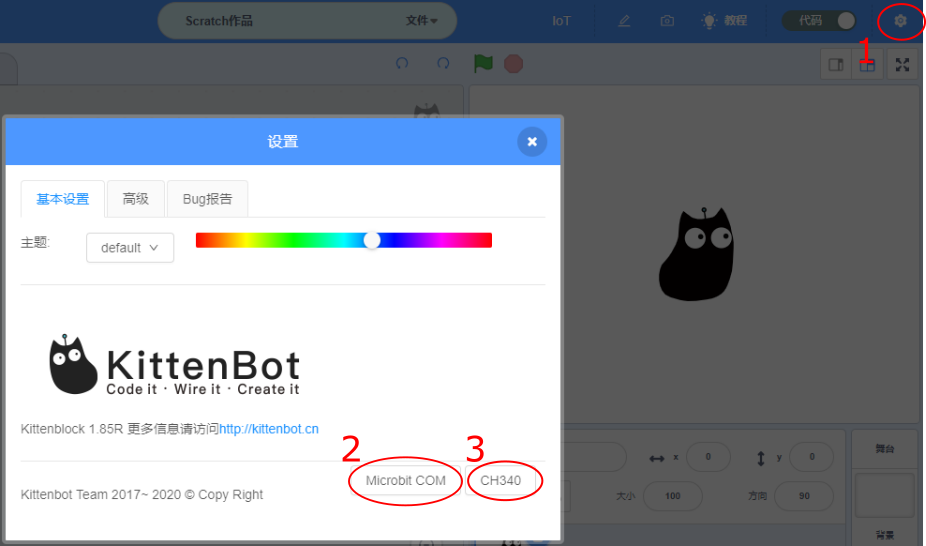
Installing KittenBlock(Mac)
Installation Demo
Troubleshooting
1. KittenBlock launches to a blue or white screen.
Right-click on Kittenblock.exe and tick run as administrator.
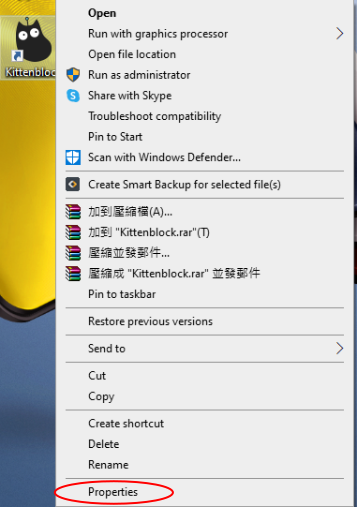
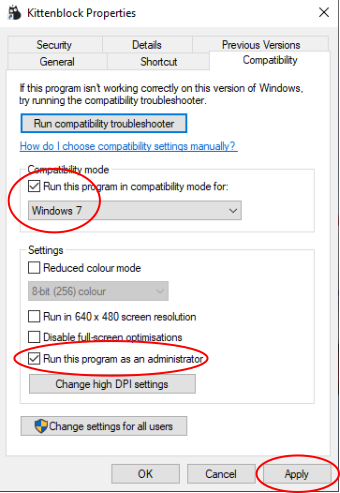
2. No hardware is displayed in the hardware menu
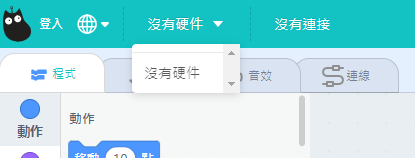
Close KittenBlock and open KittenBlock again
Last updated