Kittenbot & Bricklink Studio

Users can create custom instruction booklets for projects involving the use of Kittenbot modules on Bricklink Studio.
What's Bricklink Studio?
Bricklink Studio is a software developed by Bricklink intended for use for Lego fans who want to create models virtually, users can generate instructions booklets based on the virtual models easily.
Kittenbot modules are designed around the Lego Technic system, so they can be easily integrated into many models. Now, Kittenbot has made the 3D modules available to use in Bricklink studio so that teachers can generate their own instruction booklets to use in class.
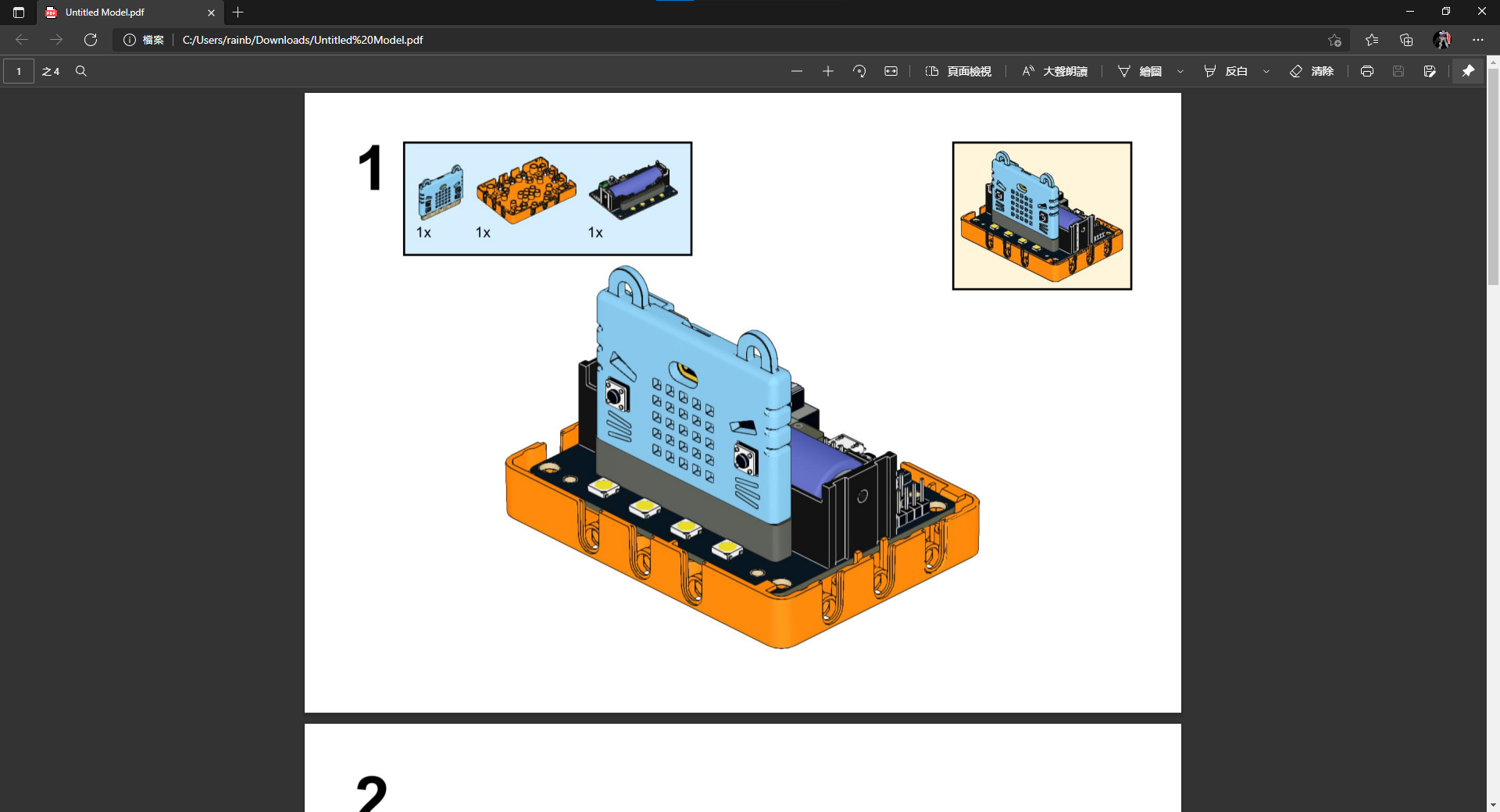
Bricklink Studio Installation
Download Bricklink Studio from the official website. (Free of charge)

Install the program through the setup.

Open Bricklink Studio.

Using Kittenbot modules in Bricklink Studio
At this stage, Kittenbot hasn't opened the Kittenbot modules publicly. If you wish to obtain the files for the Kittenbot modules, please contact us on Whatsapp.
You will receive a file named studio_KittenbotComponent.io

Open the file in Studio.

Select and copy the module you wish to use in your model.

Paste the module on your model.

You can attach the module to other building blocks.

Generate Instructions Booklet
Use the steps tab on the right hand side to define steps in your model.

In each step, add the bricks needed for that step.

Repeat until you have completed your model.

Click on Instruction Maker.
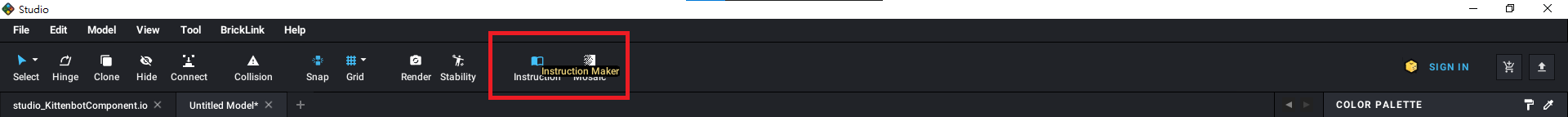
You can adjust each step in Step Editor.

Go to Page Design to preview and edit the file.
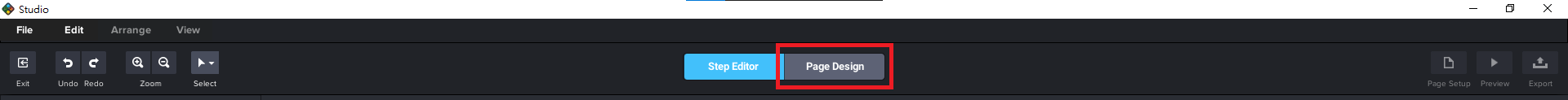
You can edit the page color and add text, etc.

Enable Change Step View if you wish to switch to another viewing angle.
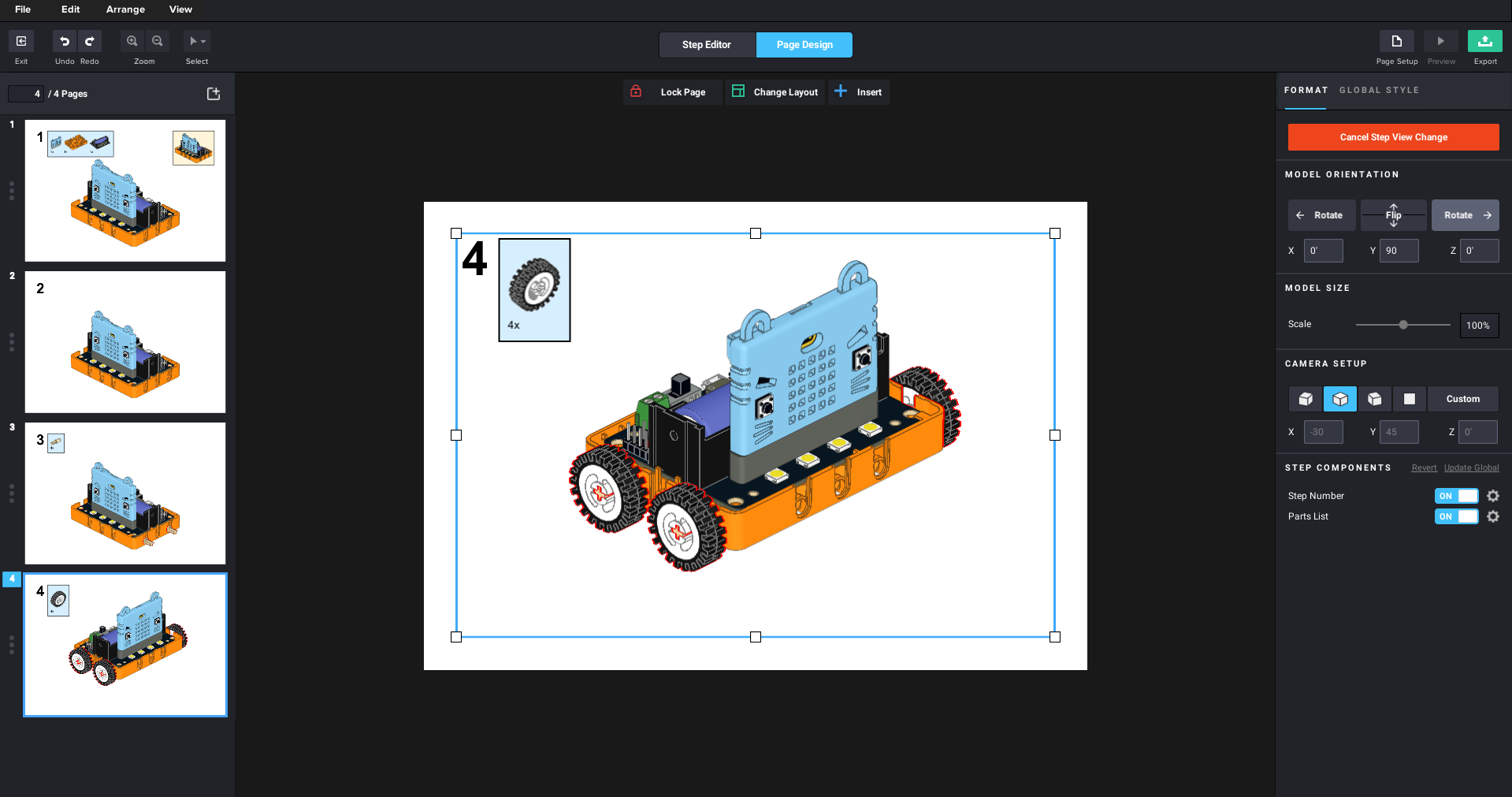
You can export the file as PDF or PNGs.
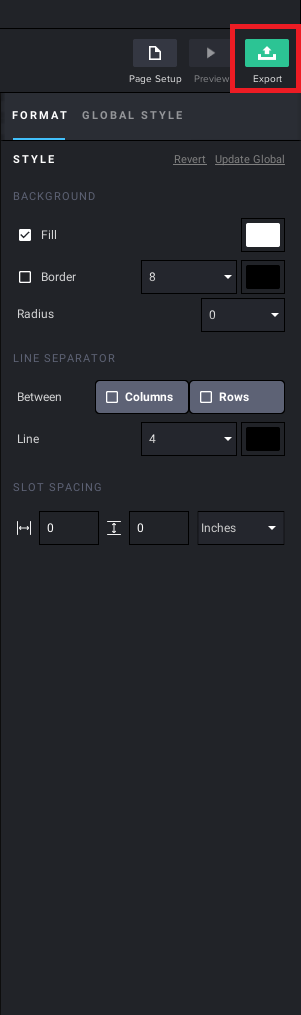
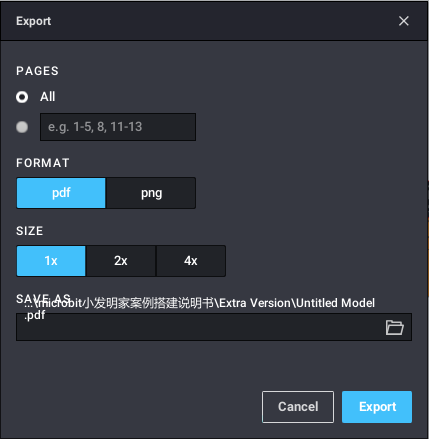

Last updated