JoyFrog micro:bit Controller Info
Kittenbot JoyFrog micro:bit遙控綠色(HKBA8027A)
Kittenbot JoyFrog micro:bit遙控紫色(HKBA8027B)

JoyFrog is a Micro:bit expansion board by Kittenbot, it is designed to add input devices including an analog joystick and 4 buttons, making it ideal in acting as a remote control for robots.
It can also be programmed using Kittenblock to act as a micro controller.
Package Contents
Joyfrog Controller x1
Microbit Battery Box x1
Special Features
Controller Mode: Can be used as a game controller in KittenBlock or Scratch.
Expansion Board Mode: Can be used as an expansion board for Micro:bit, provide game-like controls for Micro:bit.
3 pin and 4 pin PH2.0 connectors allows JoyFrogs to use Kittenbot modules.
Game Controller: Can be used as a normal game controller in computer games.
Specifications
Dimensions: 128mm x 80mm x 35mm
Main Chip: GD32F350C8T6
Clock Speed: 108MHz
Flash Memory: 64K
RAM: 8K
Voltage: 3.3V
Power Input: Micro USB(5v)/3v(AAA x2, JST Connector)
On-board devices
2 Axis Analog Joystick with button
4 Buttons
InfraRed Trasmitter and Receiver (Able to decode NEC codes)
Edge Connector with 8 IO Pins
Buzzer
Buzzer Toggle Switch (Switch between buzzer or headphones)
IO Ports
Microbit 40PIN Slot x1
GVAB 4PIN PH2.0 Connectors x2
GVS 3PIN PH2.0 Connectors x2
3.5 Audio Jack x1
NRF24L01 8PIN 2.4G Wirelessx1
Supported Software
Kittenblock
MakeCode
Breakdown Diagram
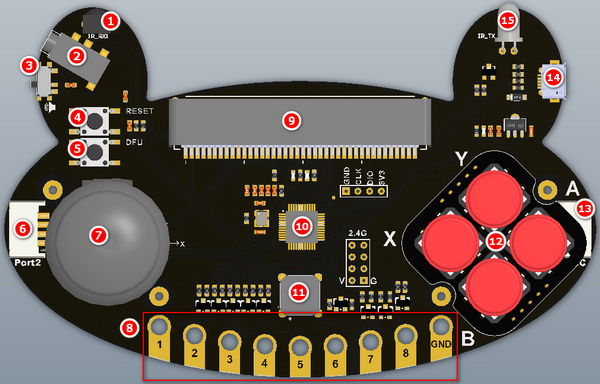
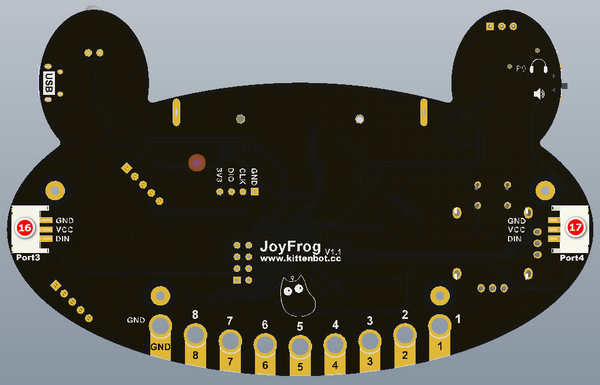
InfraRed Receiver
3.5mm Audio Jack
Buzzer Toggle Switch
Reset Button
DFU Mode Button
4Pin connector
Joystick
IO Pins Contacts (1~8, GND)
Microbit 40PIN Slot
Main Chip
Buzzer
4 Buttons
4Pin I2C connector
MicroUSB Port
InfraRed Transmitter
3Pin connector
3Pin connector
Demo Video
Installing a Battery Box
By installing a Micro:bit Battery Box, there is no need to connect a USB power at all times~

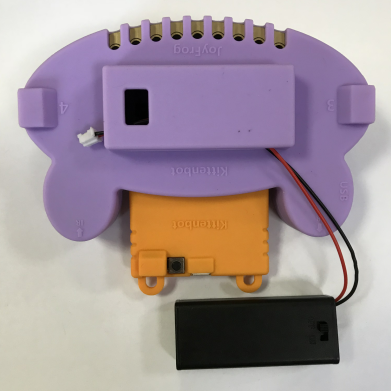
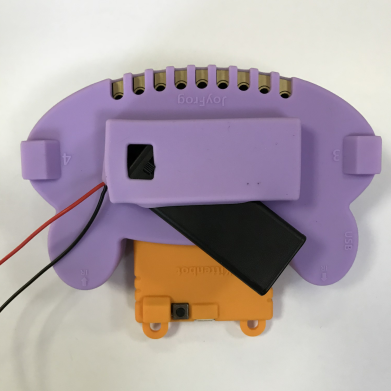
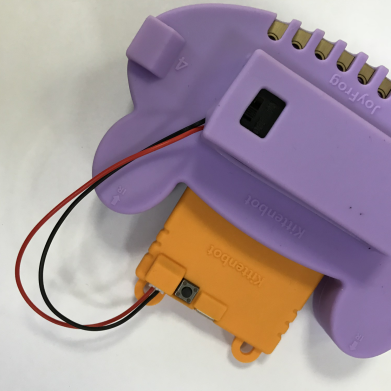

JoyFrog 2 Player Mode
Considering students may create multiplayer games with KittenBlock or Scratch, JoyFrog has a 2 player mode which allows users to use 2 JoyFrogs with the same computer.
Press and hold X and connect JoyFrog to a computer, there will be 2 long beeps, this means the JoyFrog is in player 2 mode.

Key mappings for player 2 mode:
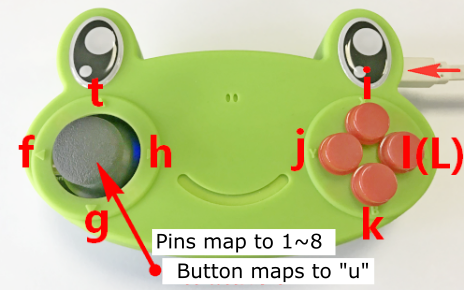
Last updated