KOI 2 in KittenBlock Quick Start Guide
Wiring
1. Use with Robotbit EDU

2. Use with Robotbit 2.2
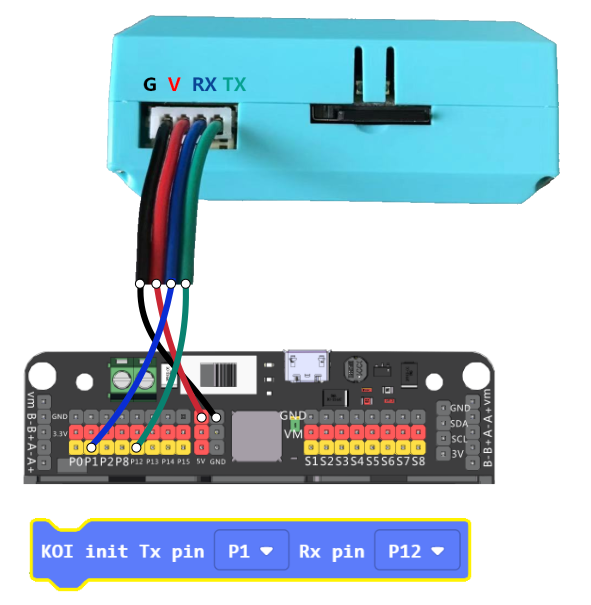
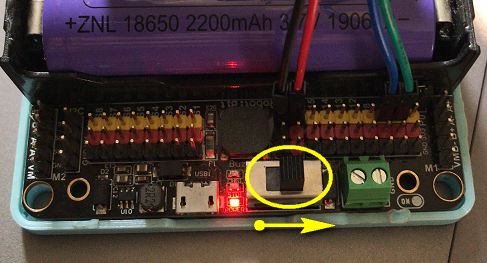
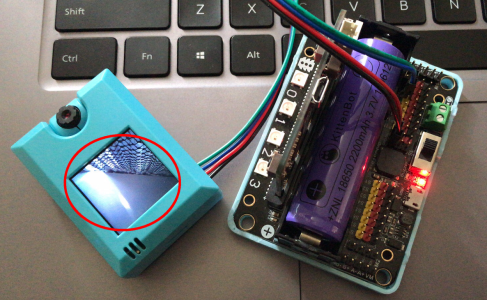
Quick Start on KittenBlock






Last updated

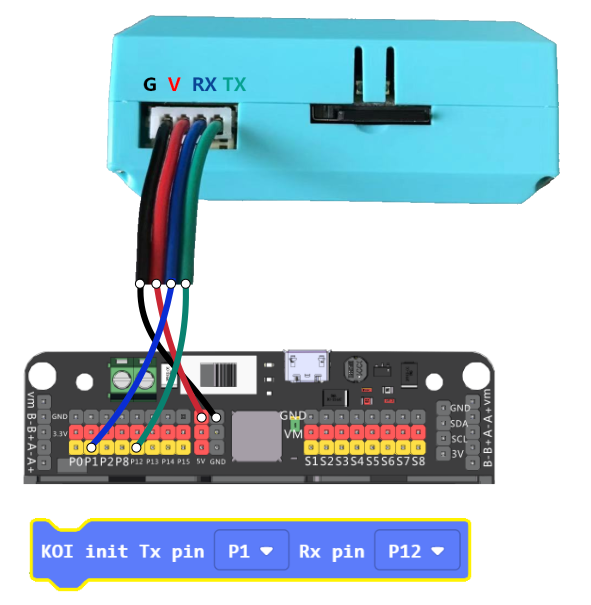
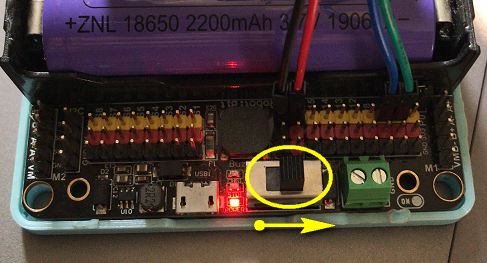
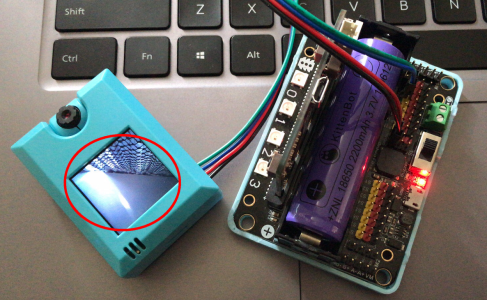






Last updated
The (Blue)TX wire must be connected to an analog pin(Pin0-Pin2).
Remember to remove the buzzer jumper when Pin0 is used.