Using KOI with Futureboard QuickStart
Hardware Wiring
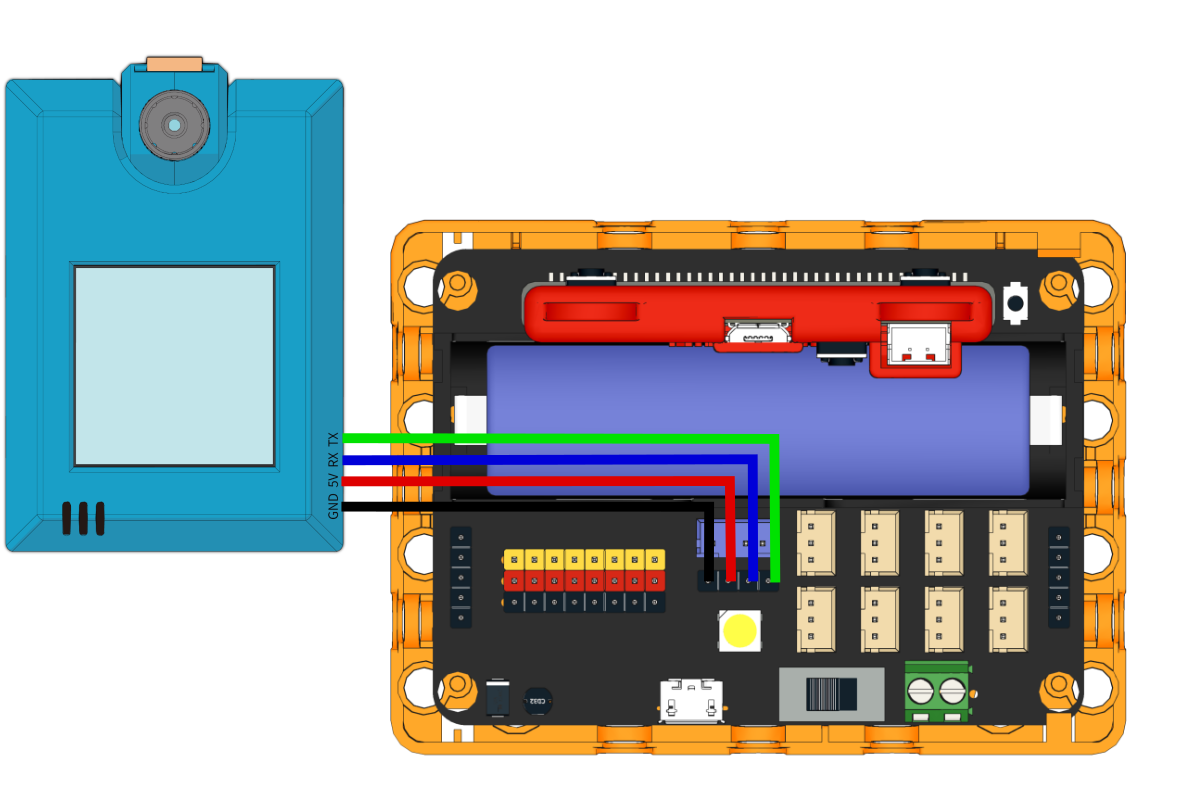
Kittenblock Programming QuickStart

KOI Blocks


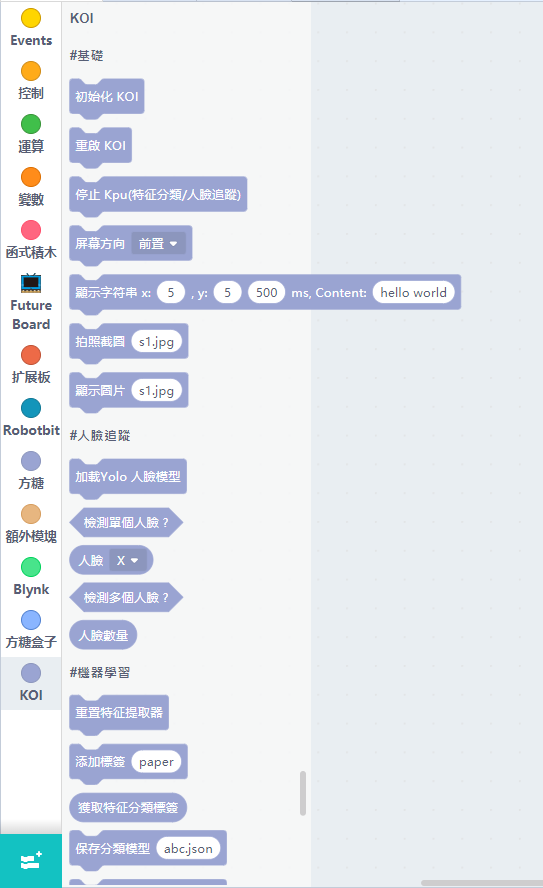
Programming the KOI
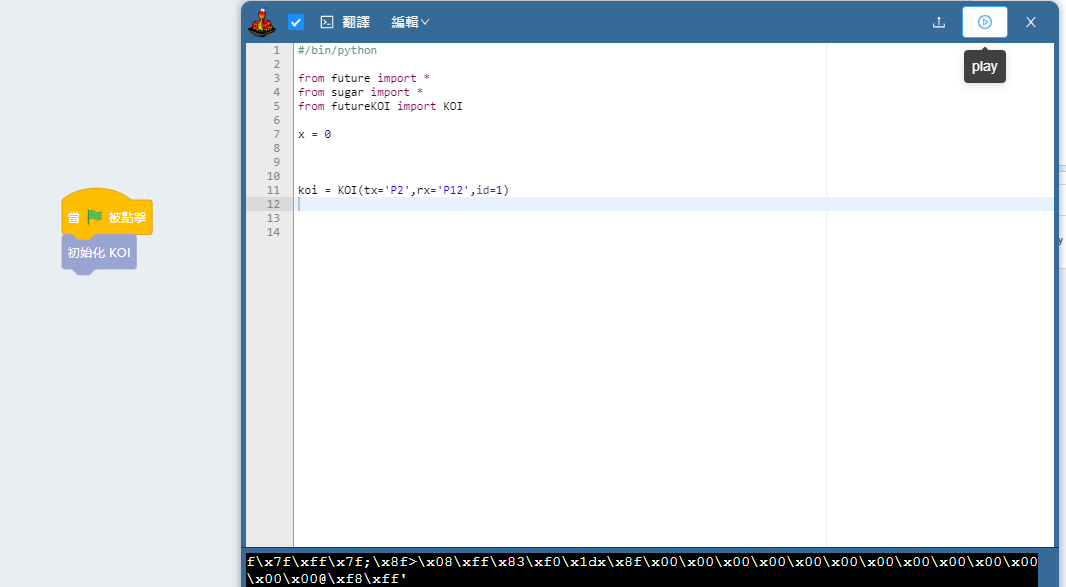
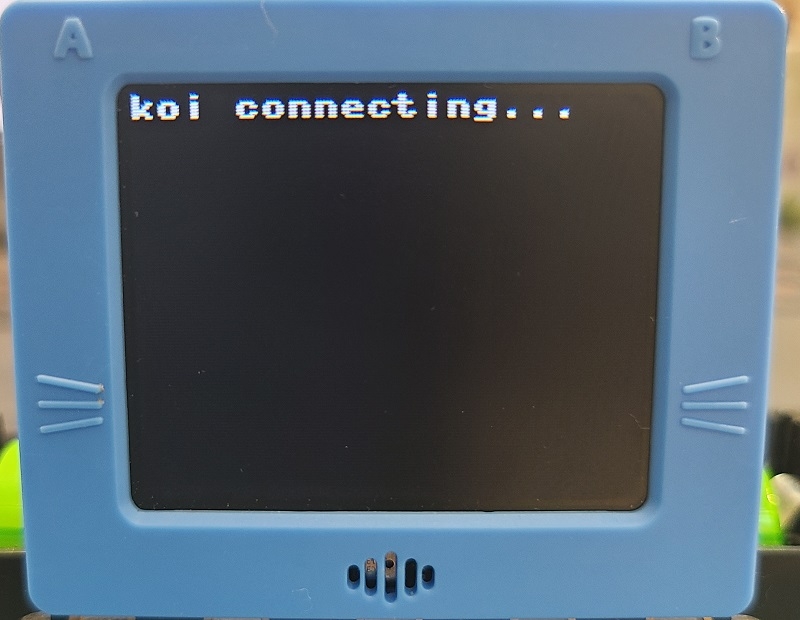
KOI Programming QuickStart
1. Basics

2. Face Detection

3. Image Classifier

4. Color and Line Tracking

5. Shape Detection

6. Code Scanner

7. Baidu AI

8. Voice Recognition

Last updated