Programming with MicroPython: Onboard Sensors
Import FutureBoard Library
from future import *02: Onboard Sensors
1. Buttons
sensor.btnValue(btn)2. Light Sensor
sensor.getLight()3. Temperature Sensor
sensor.getTemp()Sample Program for 1~3
from future import *
from time import sleep
screen.fill((0, 0, 0))
while True:
if sensor.btnValue('a'):
screen.text(str("Light: ")+str(sensor.getLight()),5,10,1,(0, 119, 255))
sleep(0.5)
if sensor.btnValue('b'):
screen.text(str("Temp: ")+str(sensor.getTemp()),5,30,1,(0, 119, 255))
sleep(0.5)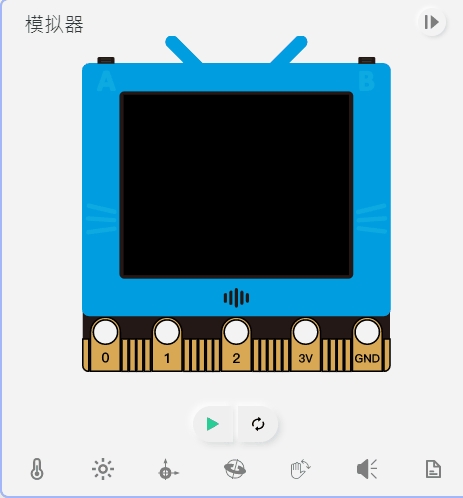
4. Accelerometer
5. Tilt Angles
Sample Program for 4~5
6. Gesture Detection
7. Gesture Event Trigger
Sample Program for 6~7
8. Compass Calibration
9. Magnetic Strength
10. Compass Bearing
Sample Program for 8~10
Last updated