IR Line Trace Module
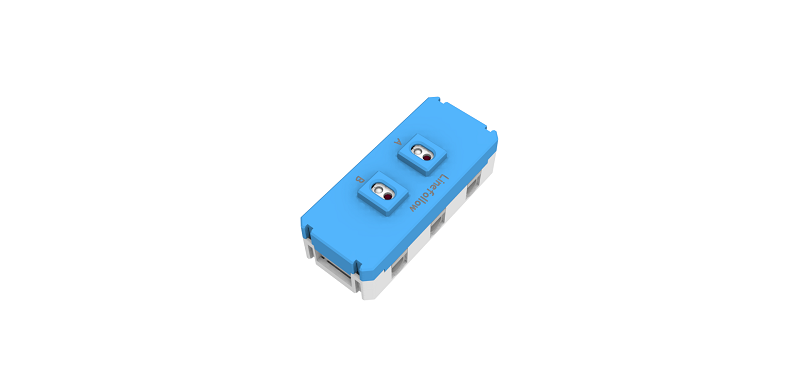
Details
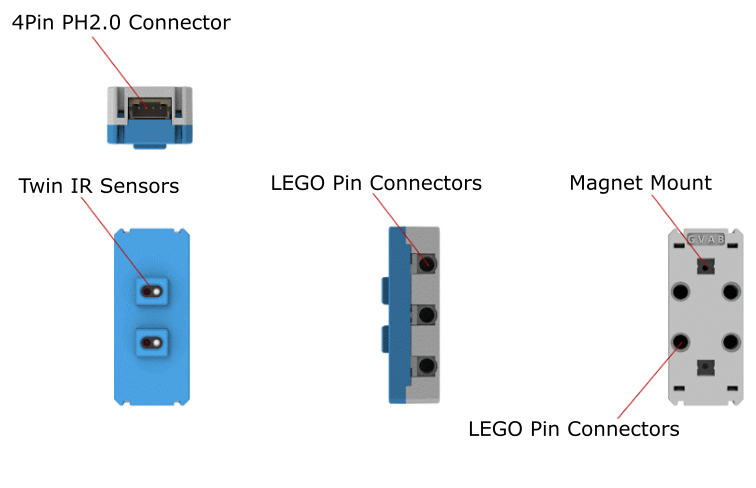
Specification
Precautions
Connecting the module
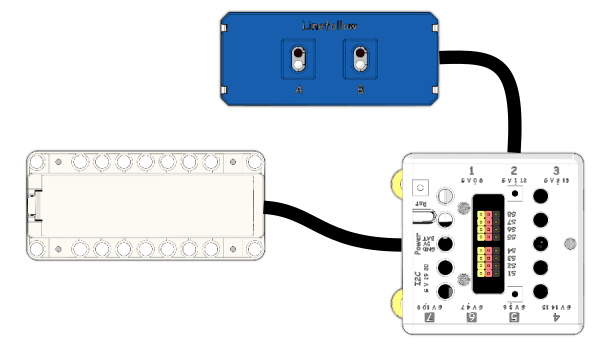
MakeCode Coding Tutorial

Load Powerbrick Extension:
Search "Powerbrick" in the search bar.
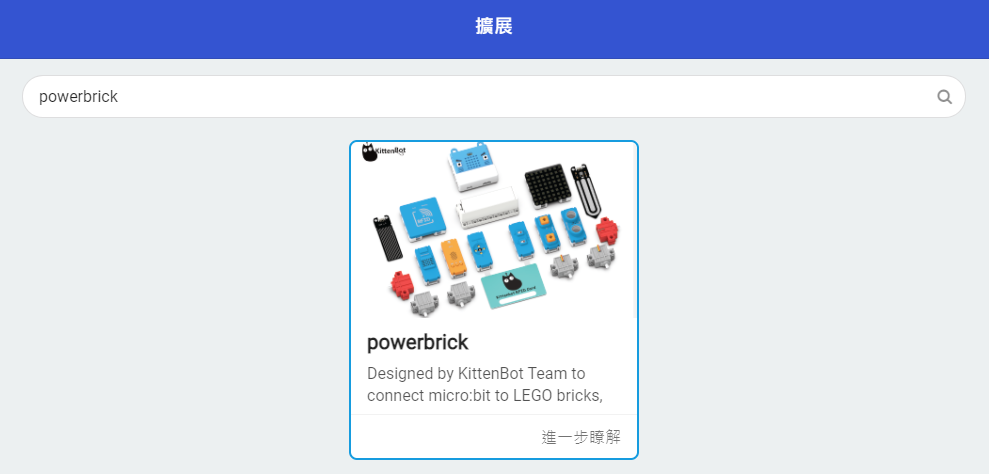
Or search the following link.
Line Trace Module Blocks
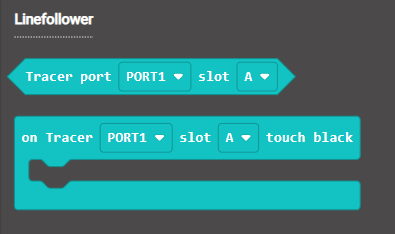
Tracing black lines
Makecode Video
Demo Video
Extension Version and Updates
KittenBlock Coding Tutorial

Load Powerbrick Extension
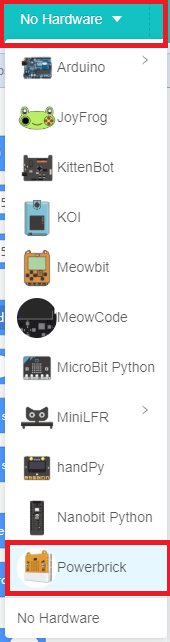
Line Trace Module Blocks
Tracing black lines
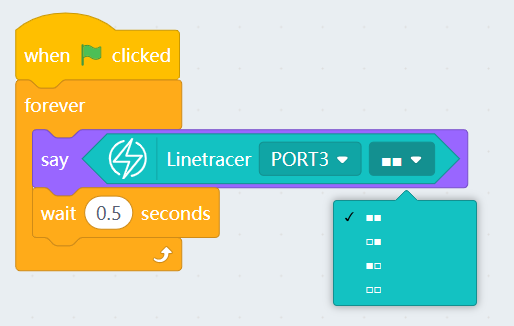
FAQ
Last updated