Powerbrick MakeCode Programming for Robotbit
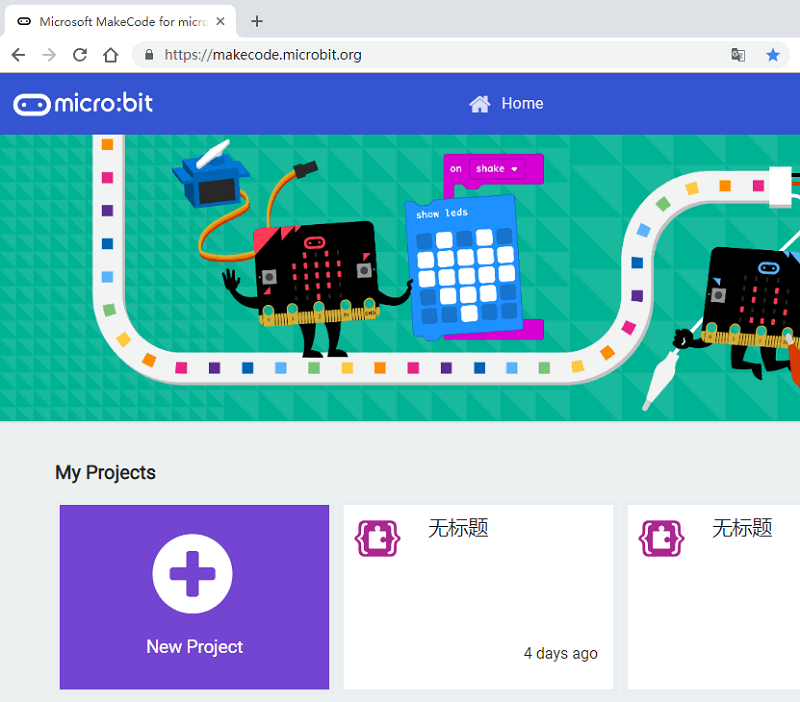
Load PowerEDU Extension
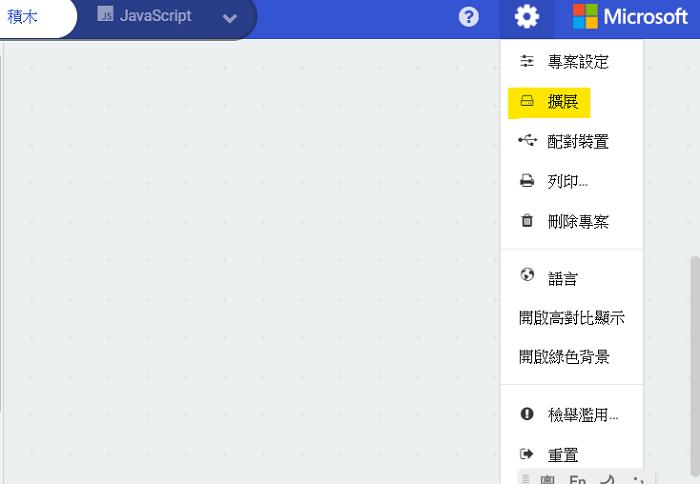
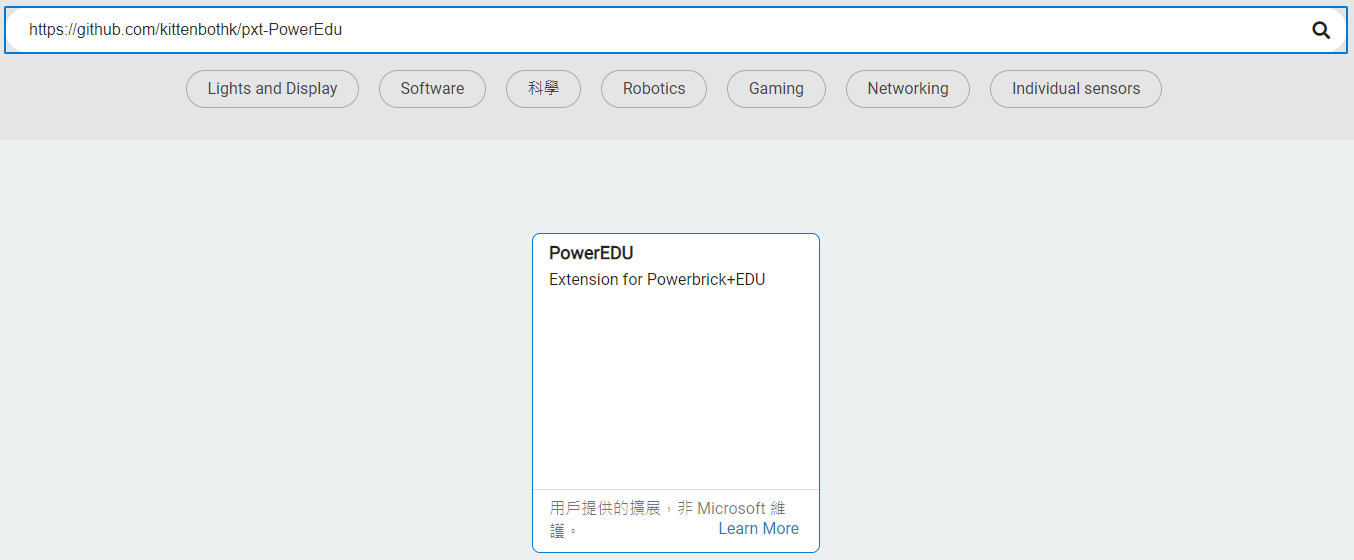
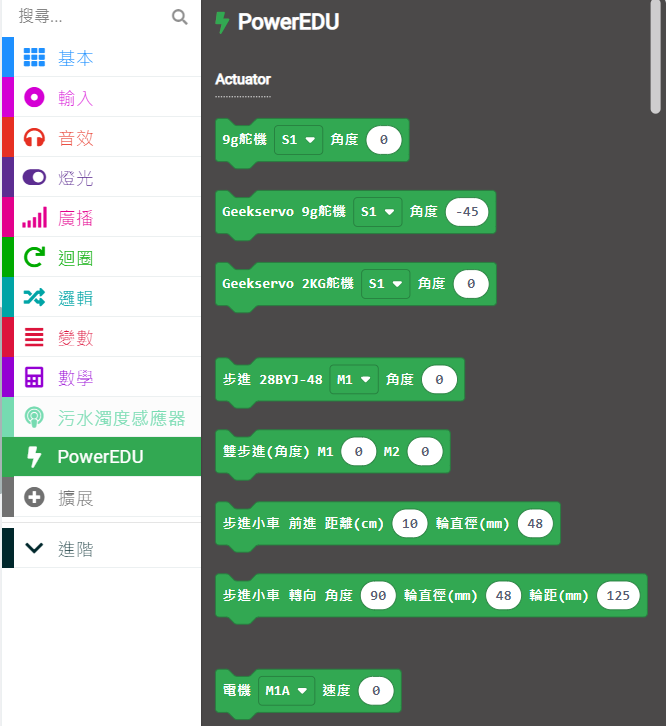
Connecting Powerbrick modules to Powerbrick
Standard Modules
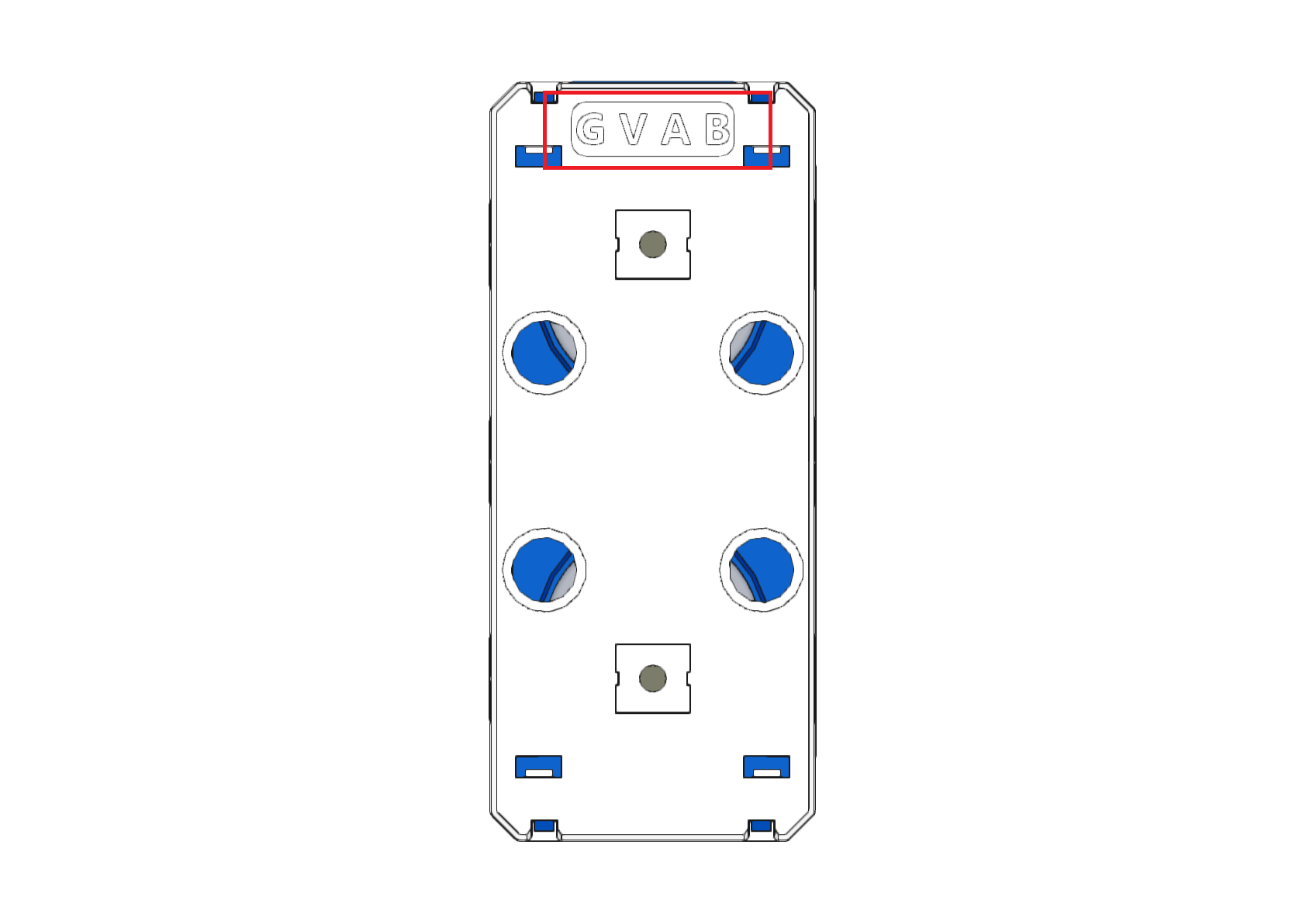

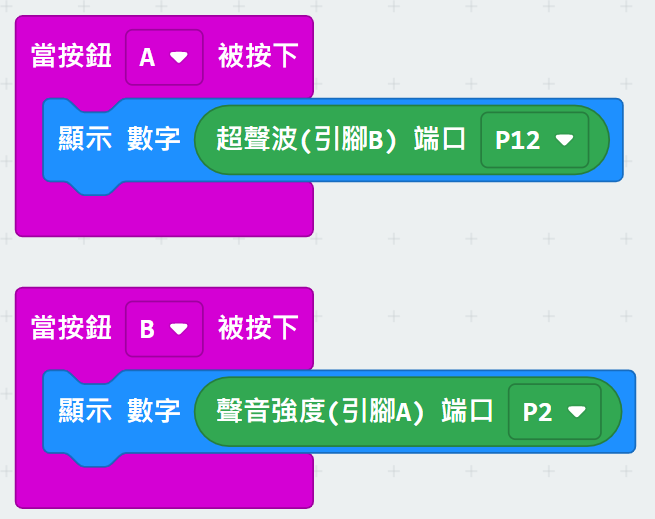
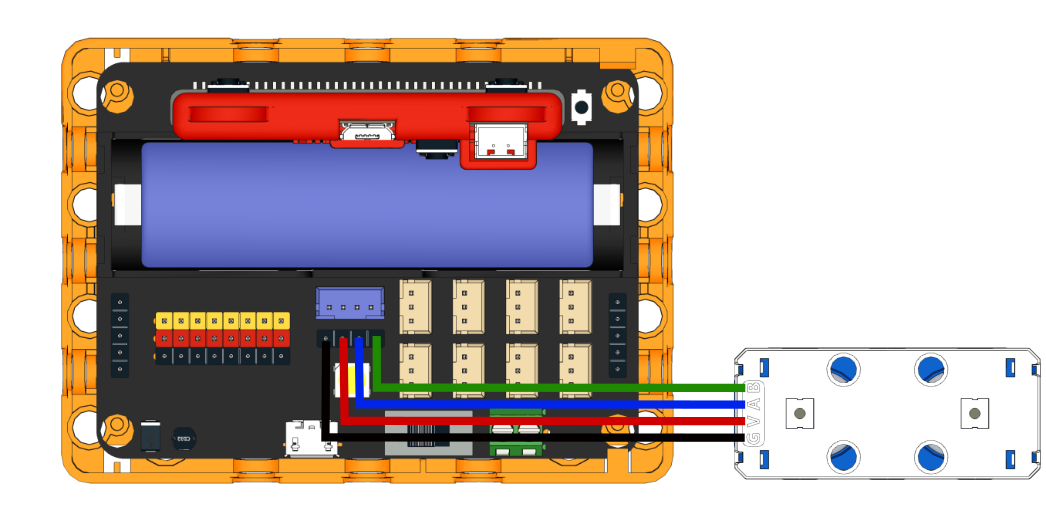
MP3
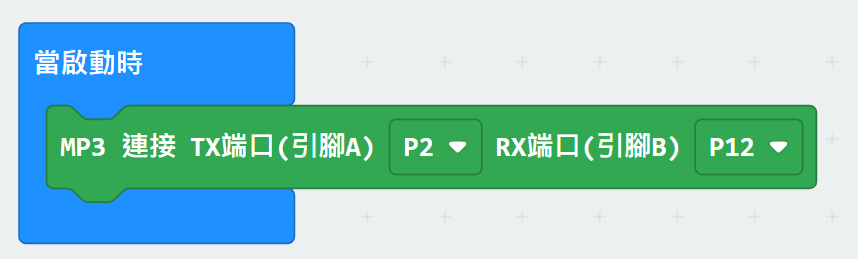
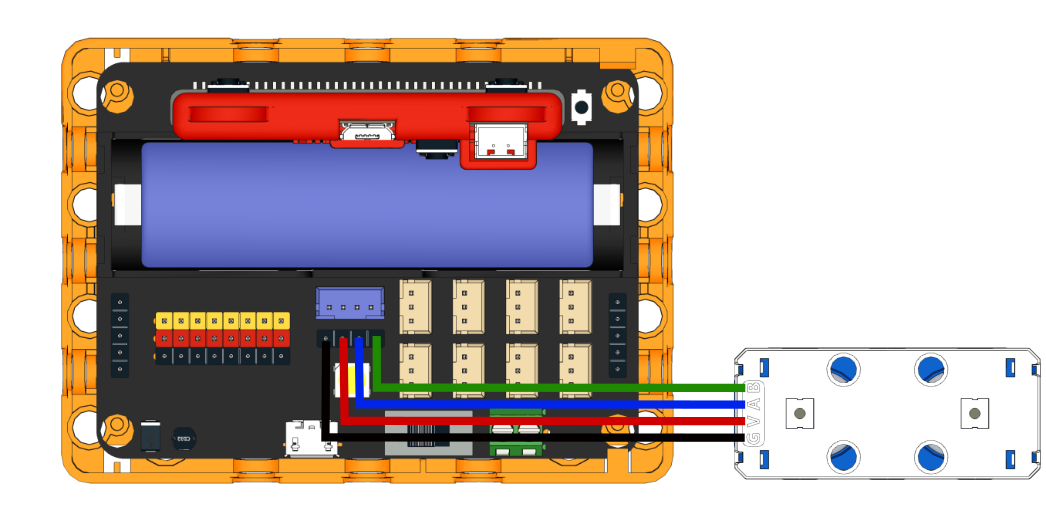
I2C Modules
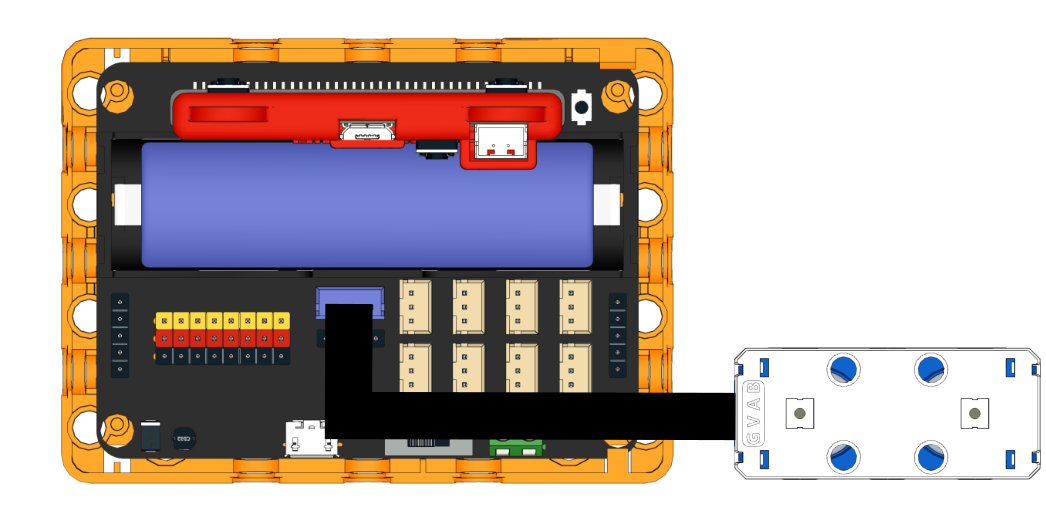
Extension Version and Updates
Last updated