Set Up for MakerCloud
1. Create MakerCloud project with 4 MQTT topics

2. Create Data Type “flood” in topic Smart Sink

3. Create Data Type “fire” in topic Smart Fire Alarm

4. Create Data Type “warning” in topic Smart Bathtub

5. Create Data Type “status” and “command” in Smart Window

6. Create charts for each topic to view the data
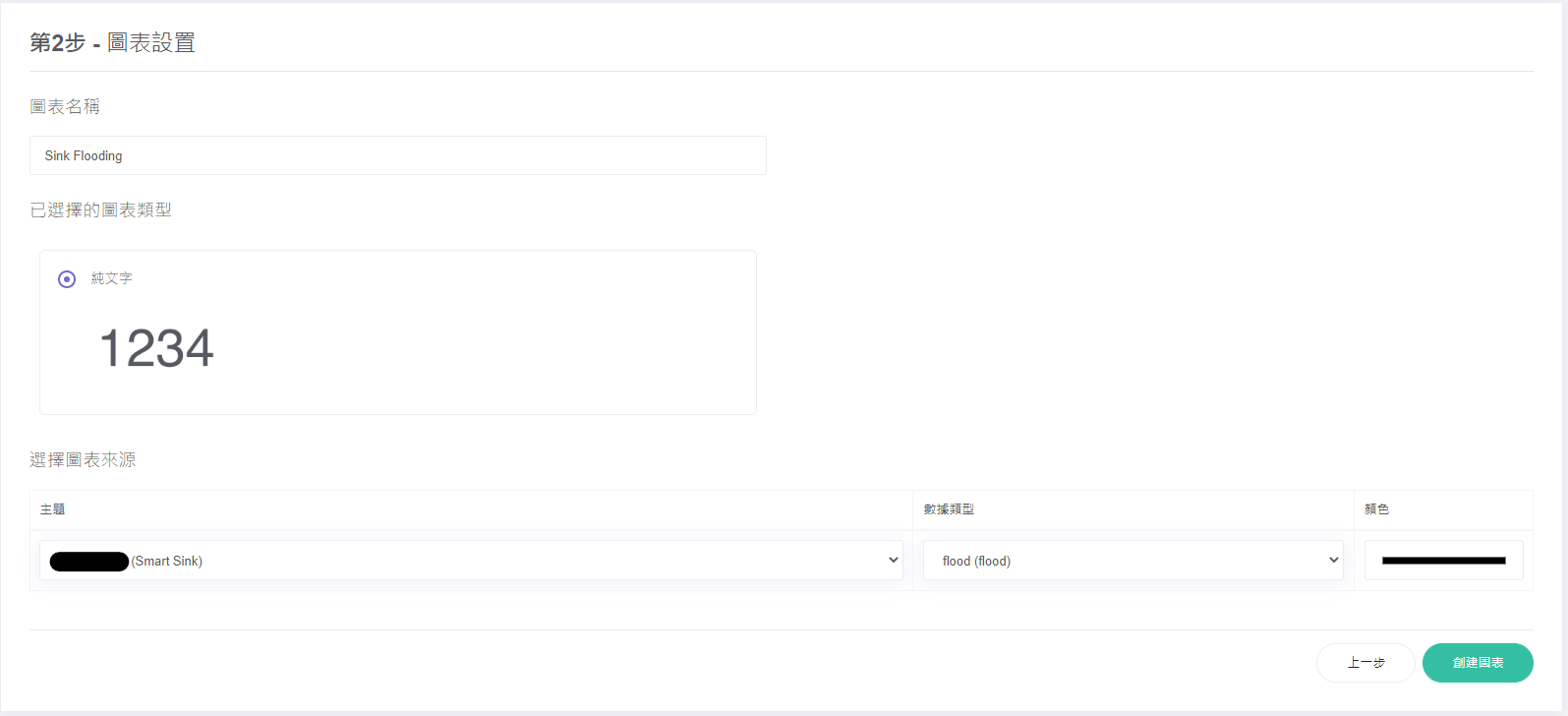
7. Create charts for “command” data type of Smart Window to publish data “request”, “open”, “close”
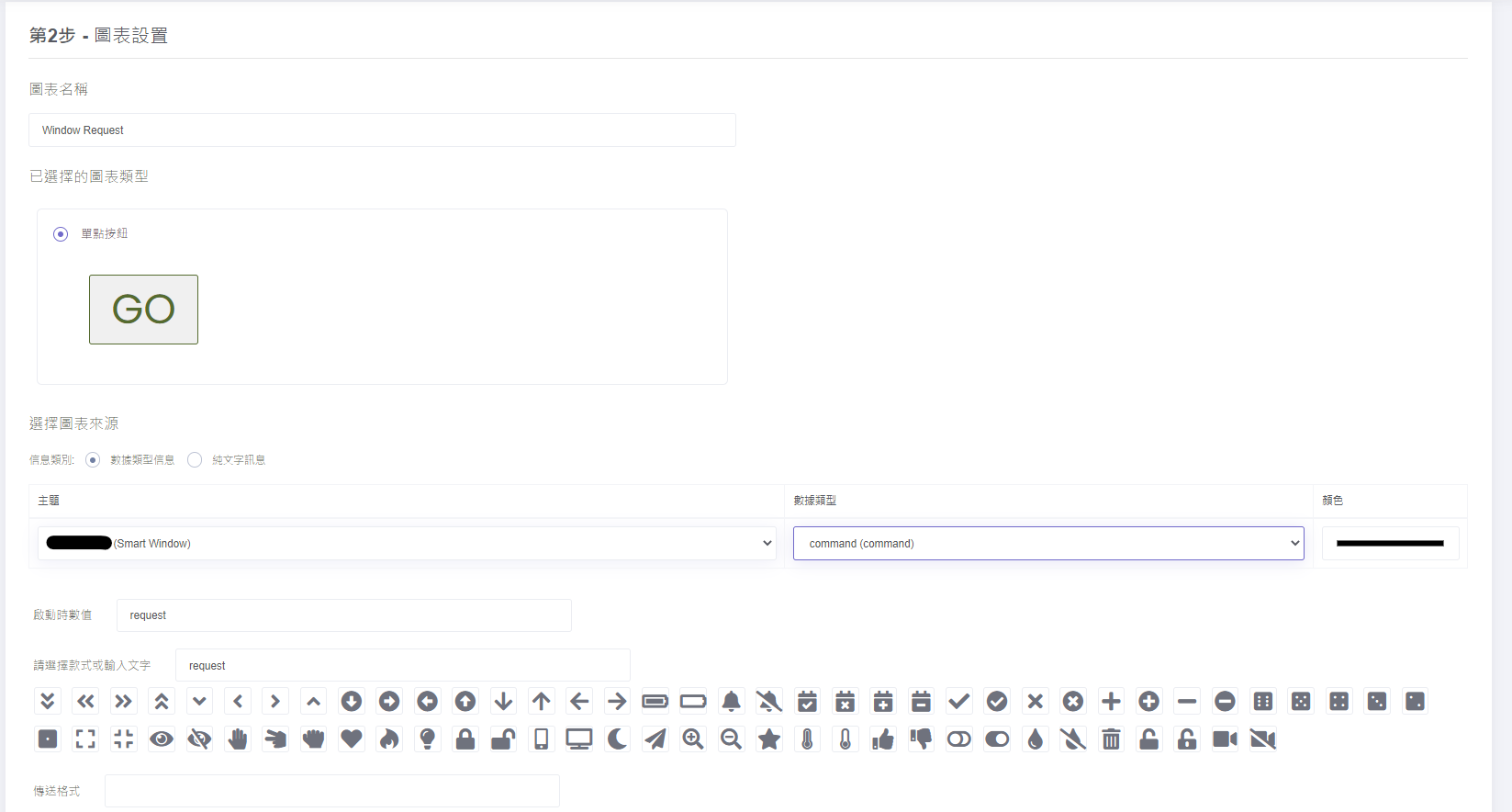
Last updated