JoyFrog Coding with MakeCode


Load JoyFrog Extension: github.com/KittenBot/pxt-joyfrog
Search joyfrog in the search bar.(JoyFrog is verified by Microsoft)
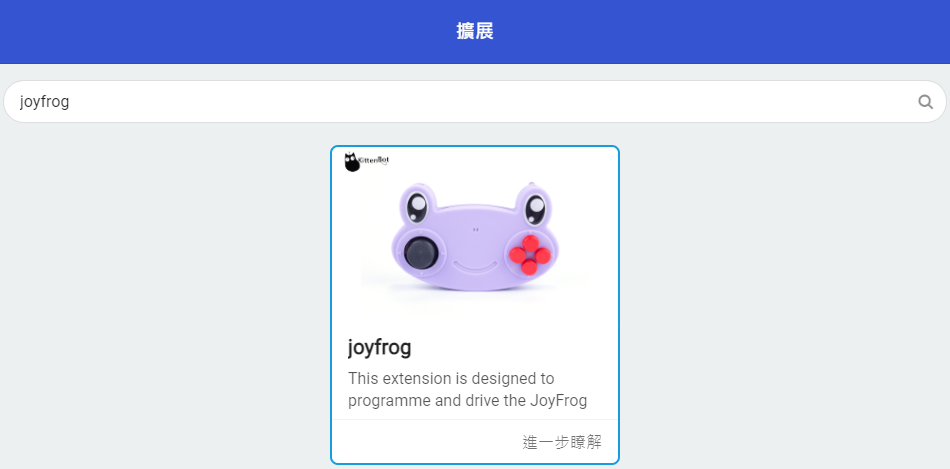
Blocks for JoyFrog:
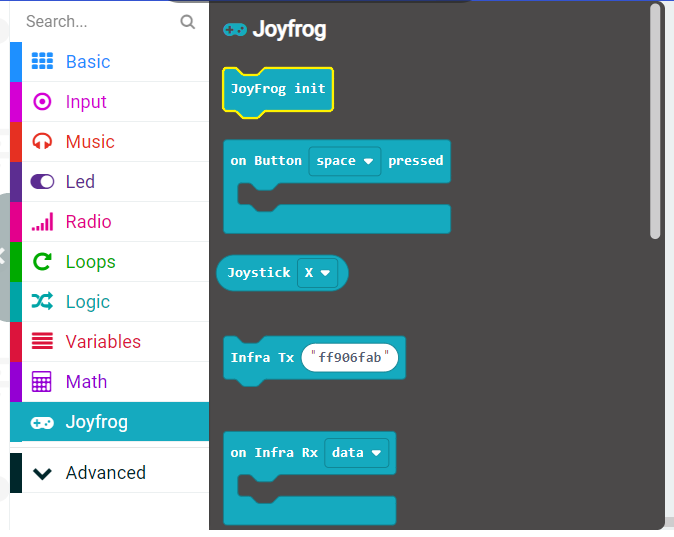
Using the Analog Stick:
Using the buttons:
Using the IO pins.


Transmitting an InfraRed signal:
Receiving an InfraRed signal:
Analog Read:
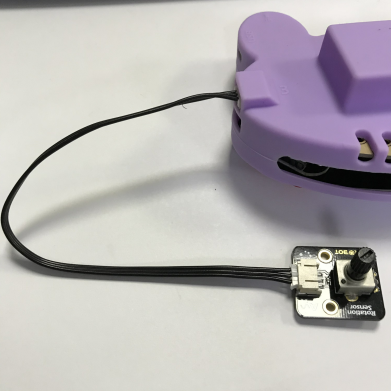
Analog(PWM) Write:
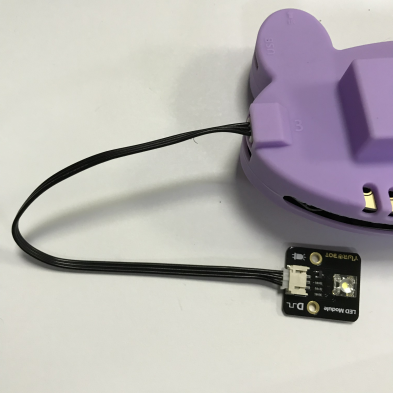
Digital Read:
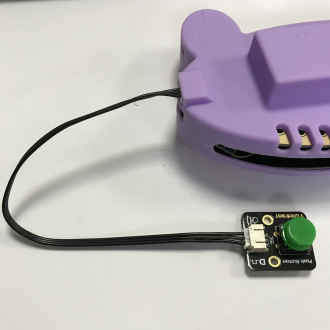
Digital Write:
Last updated