Sugar ASR Programming
Hardware Wiring
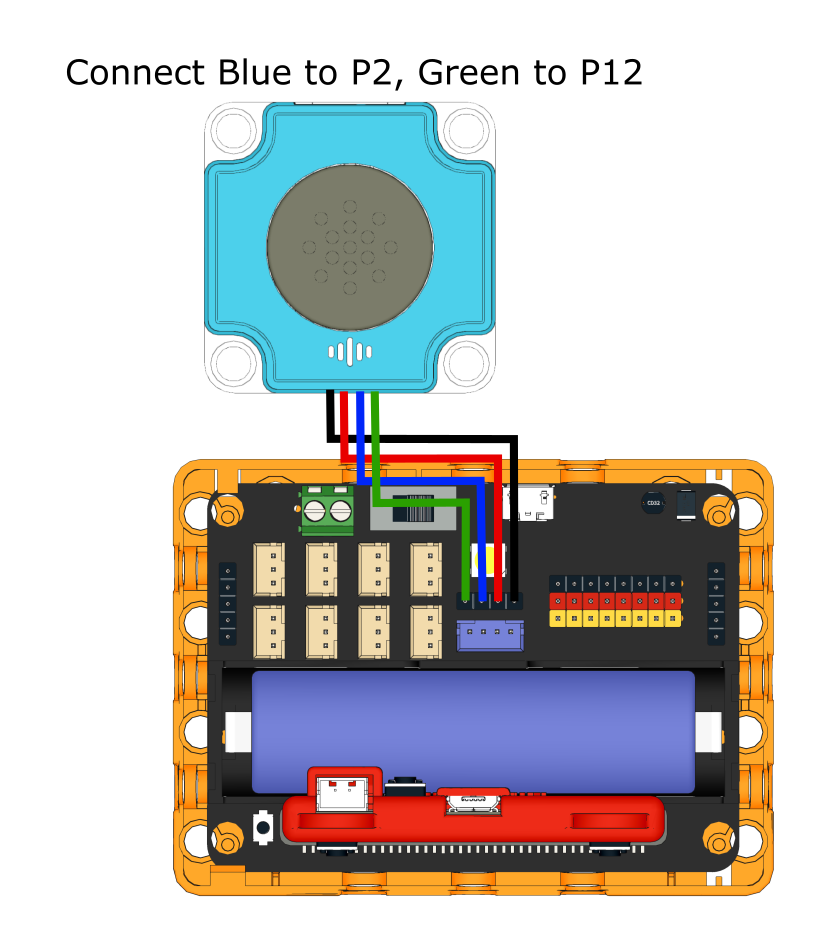
Programming Instructions
Microbit MakeCode

Import ASR Extension
Search "sugar" in the search bar.

You can also search the following link.
Sugar ASR Module Blocks
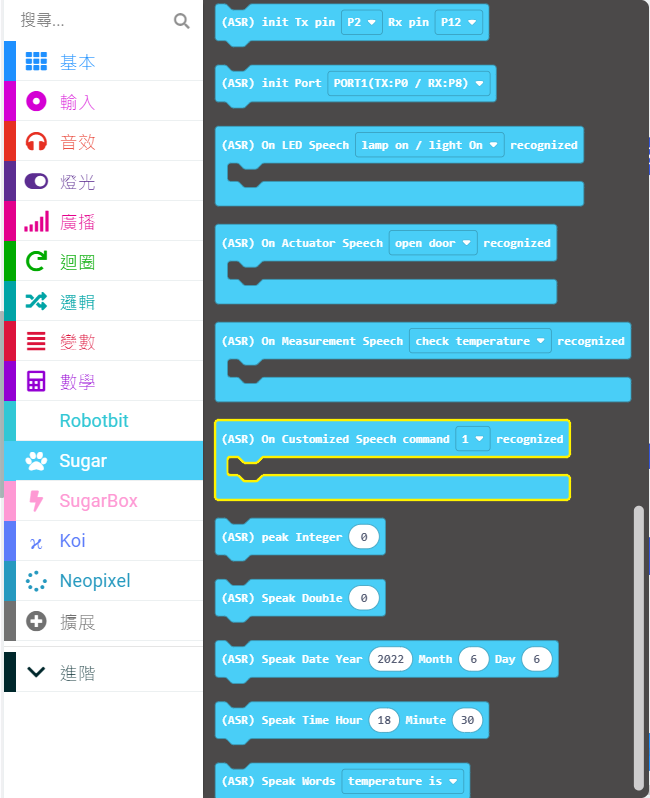
Voice Recognition Sample Program
Operating Instructions:
1. The module will read out the firmware version after powering on.
2. Wake up the module by saying one of these awake commands, the module replies ‘Uh huh’ when a wake-up command is heard.
3. Say the commands, module replies ‘OK’ when a command is heard.
4. After idling for 10 seconds, the module will go into sleep mode after saying “Uh oh”, use a wake-up command to wake the module
5. Press A or B to make the module speak the corresponding text.
Demo Video
FutureBoard KittenBlock Programming Instructions

Voice Recognition Sample Program
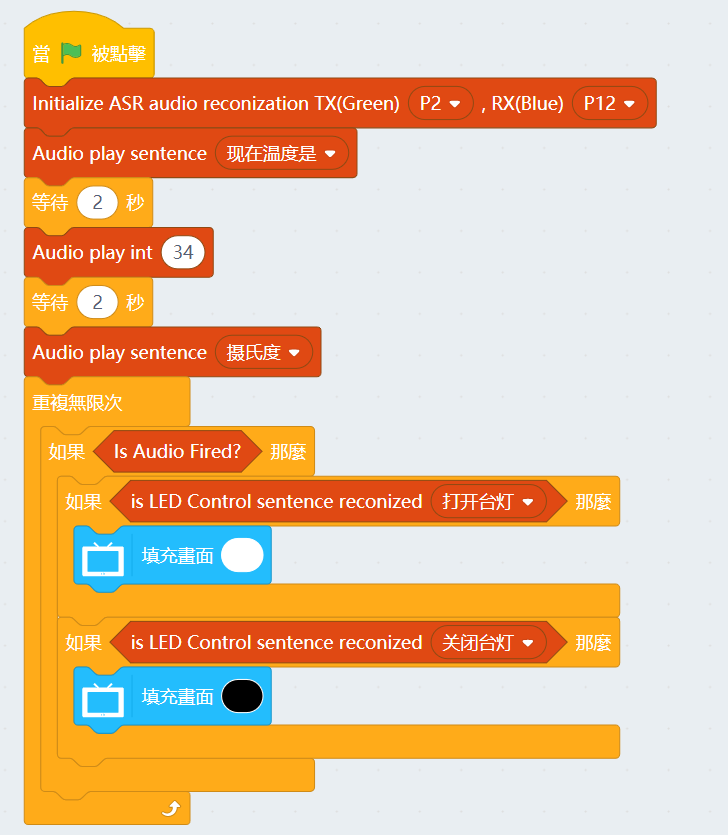
Operating Instructions:
1. The module will read out the firmware version after powering on.
2. Wake up the module by saying one of these awake commands, the module replies ‘Uh huh’ when a wake-up command is heard.
3. Say the commands, module replies ‘OK’ when a command is heard.
4. After idling for 10 seconds, the module will go into sleep mode after saying “Uh oh”, use a wake-up command to wake the module
TTS Sample Program

1. Press A or B to make the module speak the corresponding text.
Last updated