Voice Recognition Load Model(KOI v1.12.0)
From KOI v1.12.0 onwards, saving and loading a voice recognition model is supported.
Install an SD Card
The trained model will be stored on an SD card, without an SD card we won’t be able to save this model.

Using a Trained Model

Loading Extensions
Search "KOI" in the search bar.
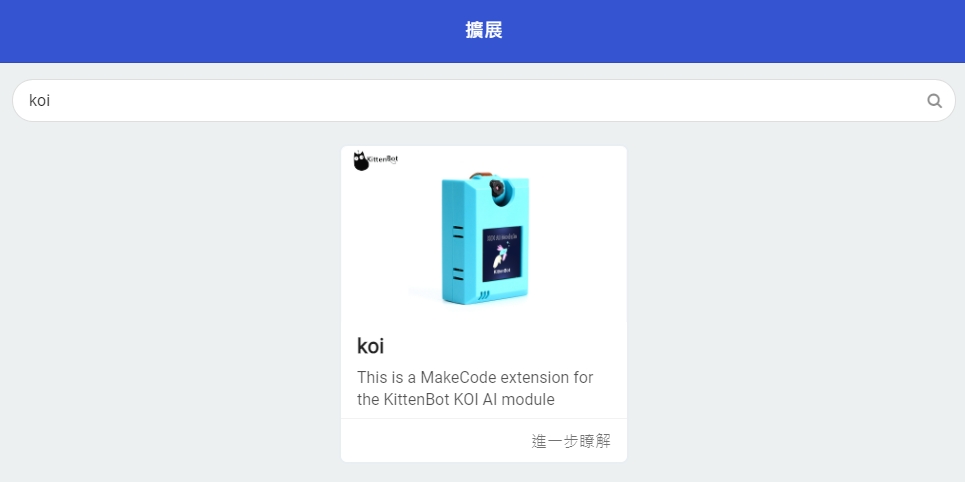
Or copy and paste the following link to the search bar.
https://github.com/KittenBot/pxt-koi
Blocks for Voice Recognition:
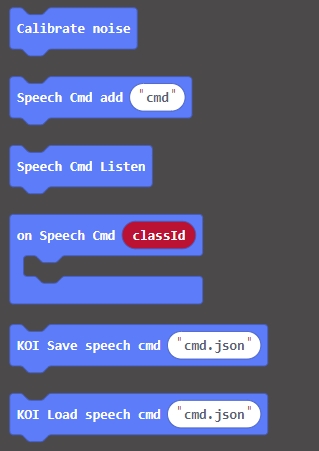
Sample Program
Program Flow
1: Download the program to the Micro:bit.
2: Press A to load the trained model.
3: Press B to recognize a voice command. KOI will display green upon a successful recognition.
4: Micro:bit will display the tag of the recognized command.
Sample Code
1. Voice Recognition Model Loading(Firmware1.9.5_Extension0.5.7)
Extension Version and Updates
There may be updates to extensions periodically, please refer to the following link to update/downgrade your extension.
FAQ
1: There is no reaction after pressing the buttons on the Micro:bit.
· A: This is because KOI has a longer boot time than Micro:bit. When the power is turned on, Micro:bit has already ran the code for KOI initialization before KOI is ready.
· Solution: Reset your Micro:bit after KOI has been turned on. (The trick is to let KOI power on completely before initialization.)
2: Does KOI work with 3V input?
· A: No, KOI only works with 5V.
3: KOI displays red everytime I try to record my command.
· A: The noise level hasn’t been calibrated, it is essential to run the block before voice recognition.
Last updated