Meowbit & Robotbit
Robotbit Precautions:
1: The battery must be installed in the right way.
2: The screen of the Meowbit must be facing outwards.
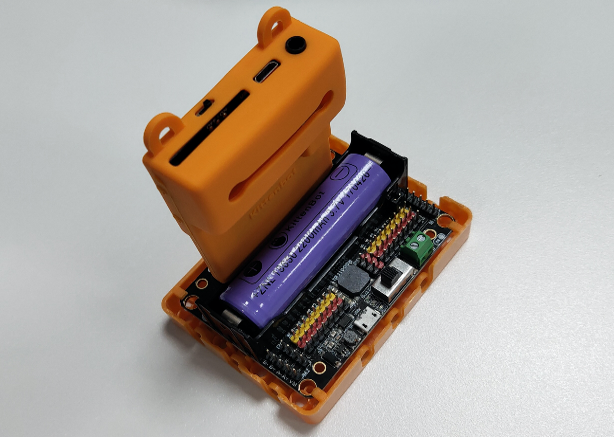
MakeCode Arcade Coding Tutorial

Using Robotbit
Load Robotbit Extension
Robotbit Extension: https://github.com/KittenBot/meow-robotbit
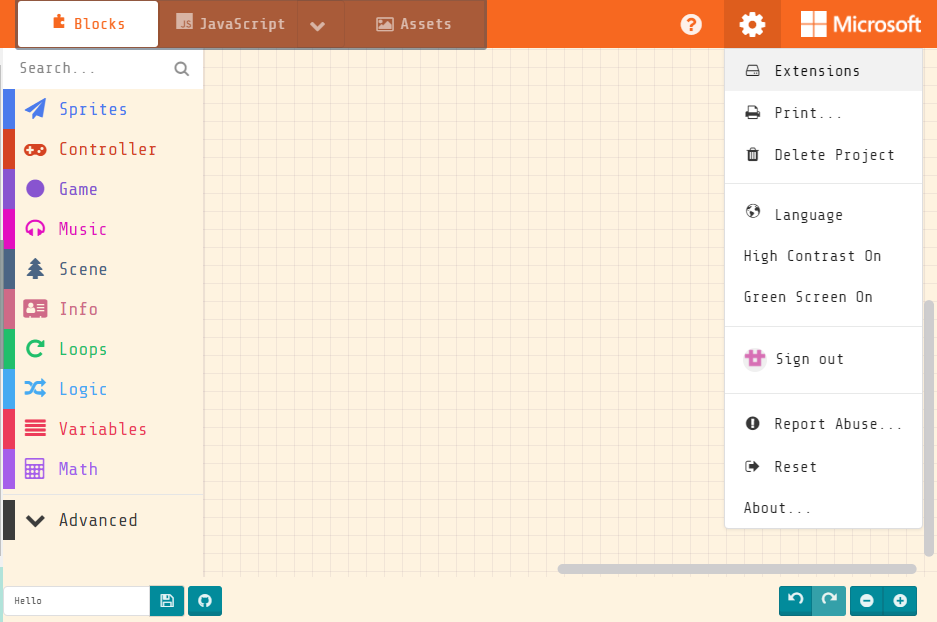
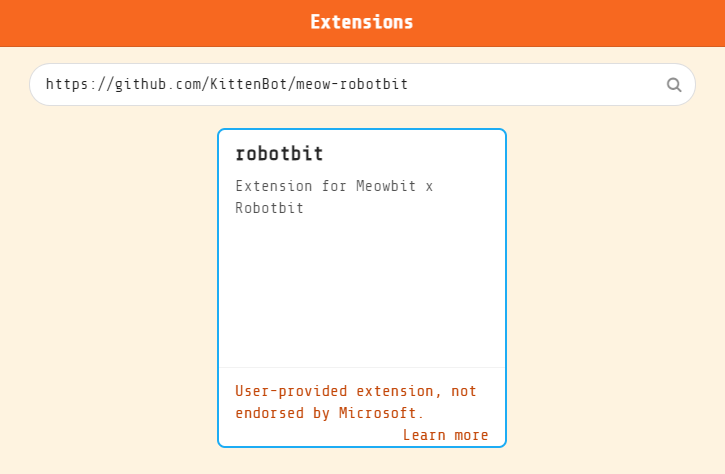
Blocks for controlling Robotbit
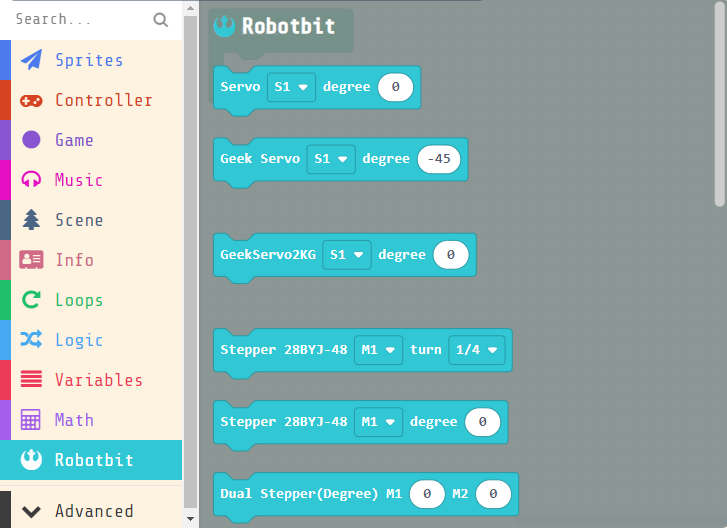
Using Meowbit and Robotbit
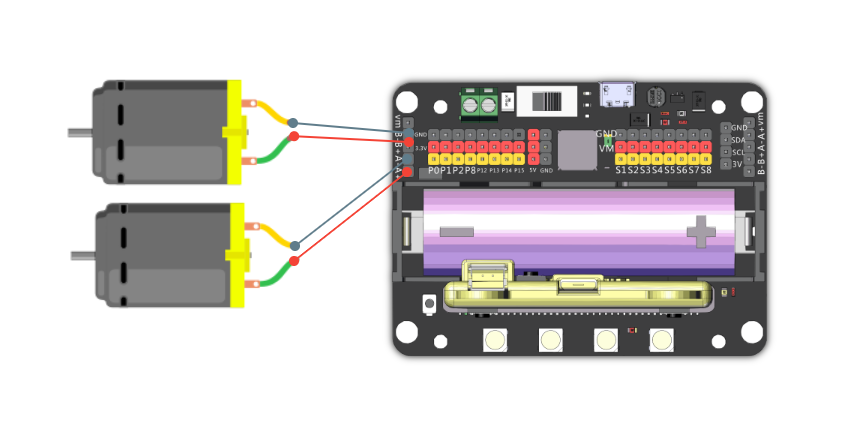
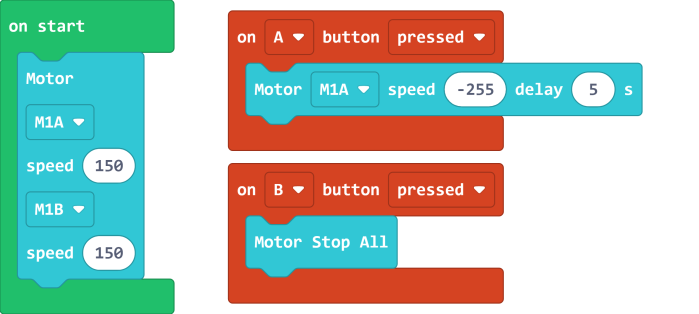
2. Controlling Servos
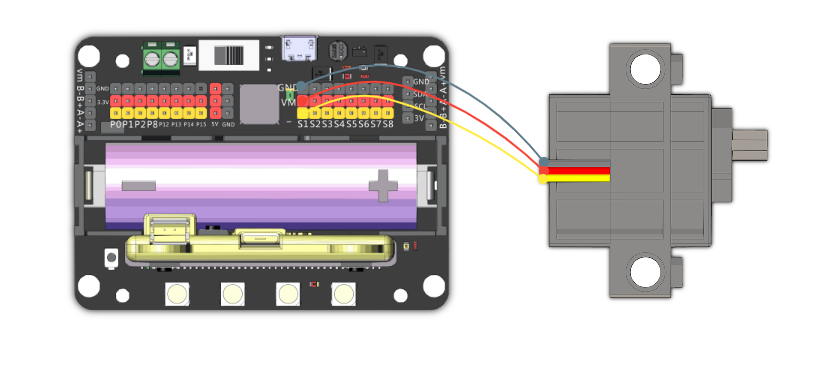
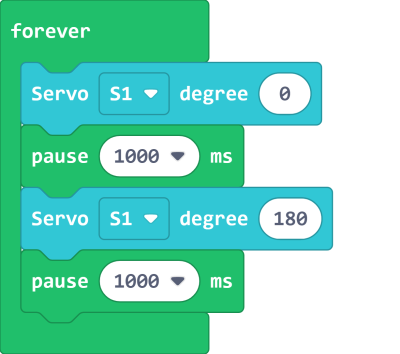
3. Controlling Stepper Motors
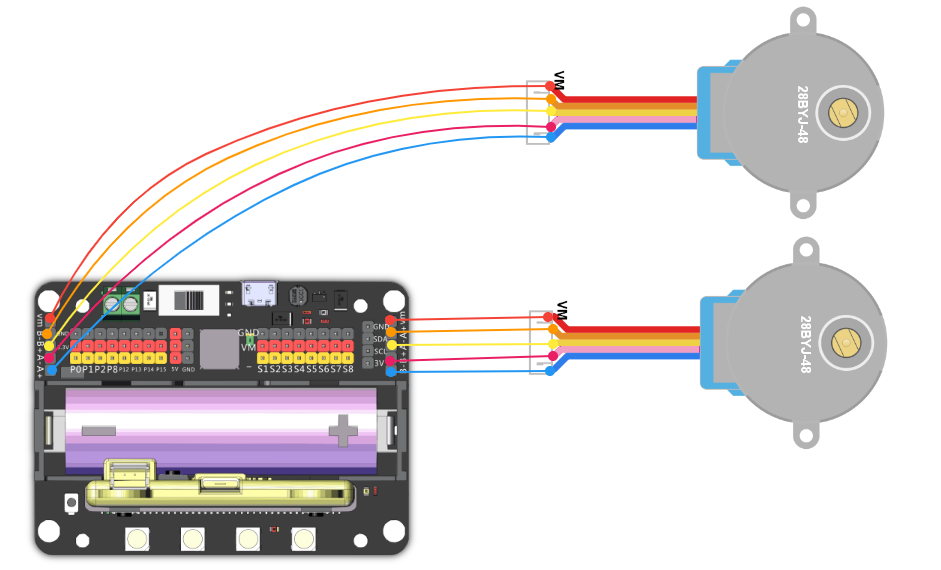
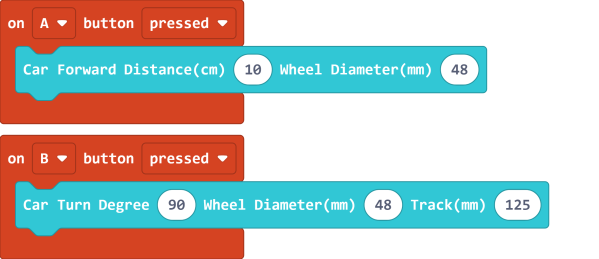
Kittenblock Coding Tutorial

Blocks for controlling Robotbit
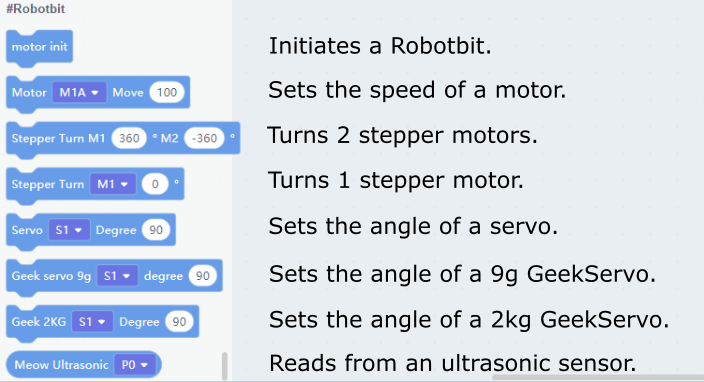
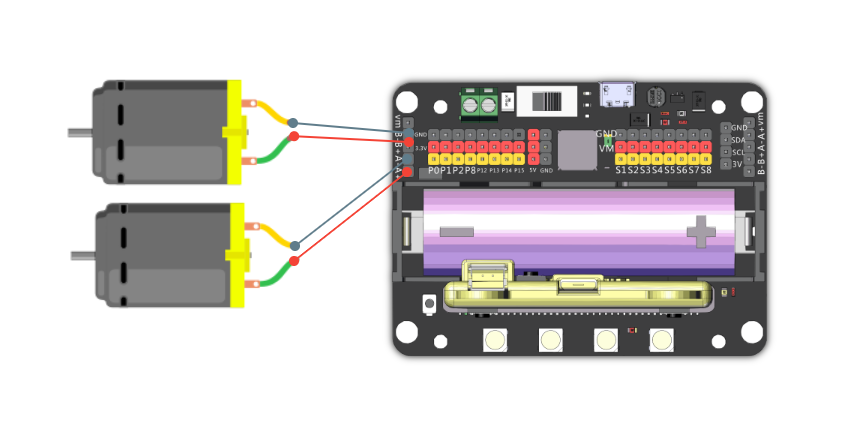
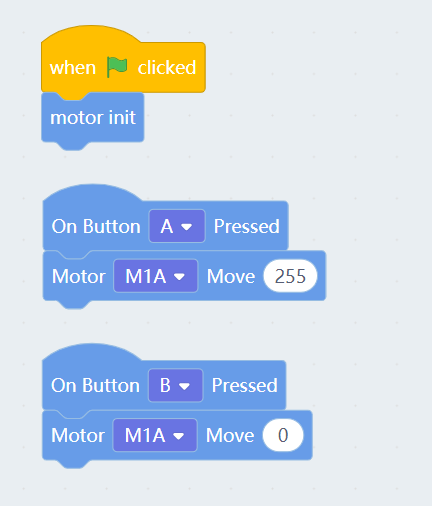
2. Controlling Servos
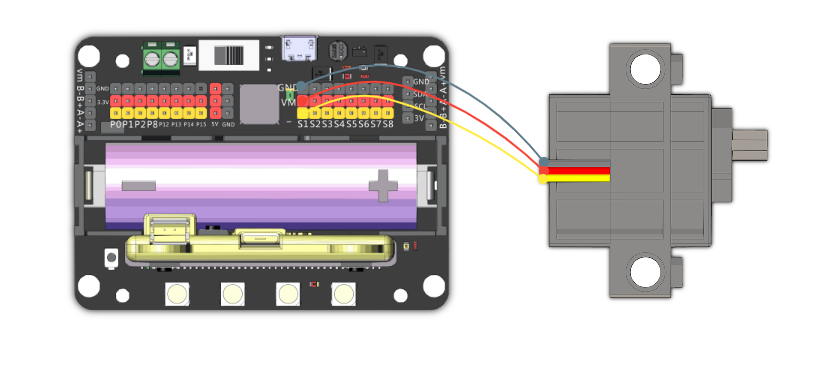
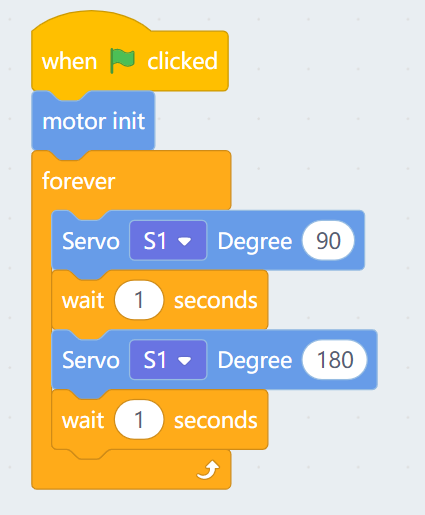
3. Controlling Stepper Motors
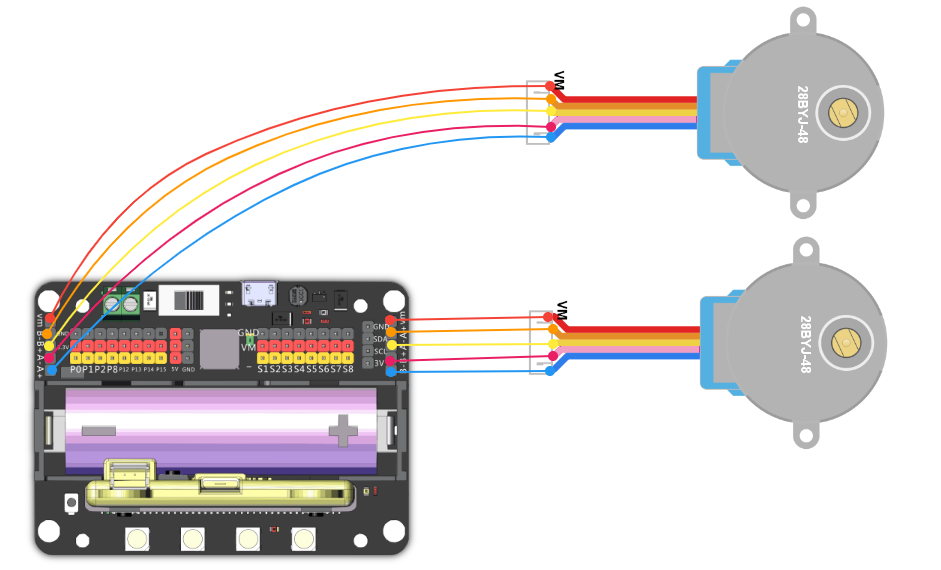
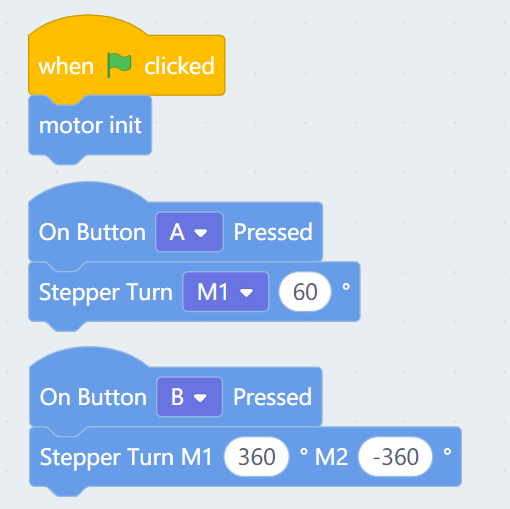
Troubleshooting
Q: How to solve the problem of “Robotbit is not defined” error on Meowbit after uploading the program from Kittenblock?
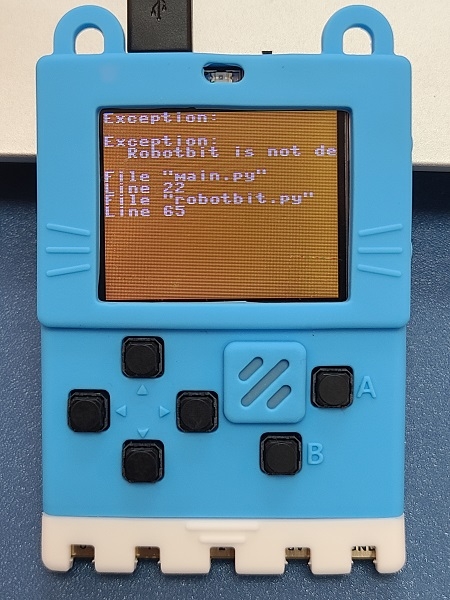
A: Robotbit could not be initialized because Meowbit is not connected to Robotbit, connect Meowbit to Robotbit and reset to run the program as normal.
Last updated