Makecode Extension Updates

KOI extension is used for demonstration
Import the KOI extension.
https://github.com/KittenBot/pxt-koi
Checking Extension Version
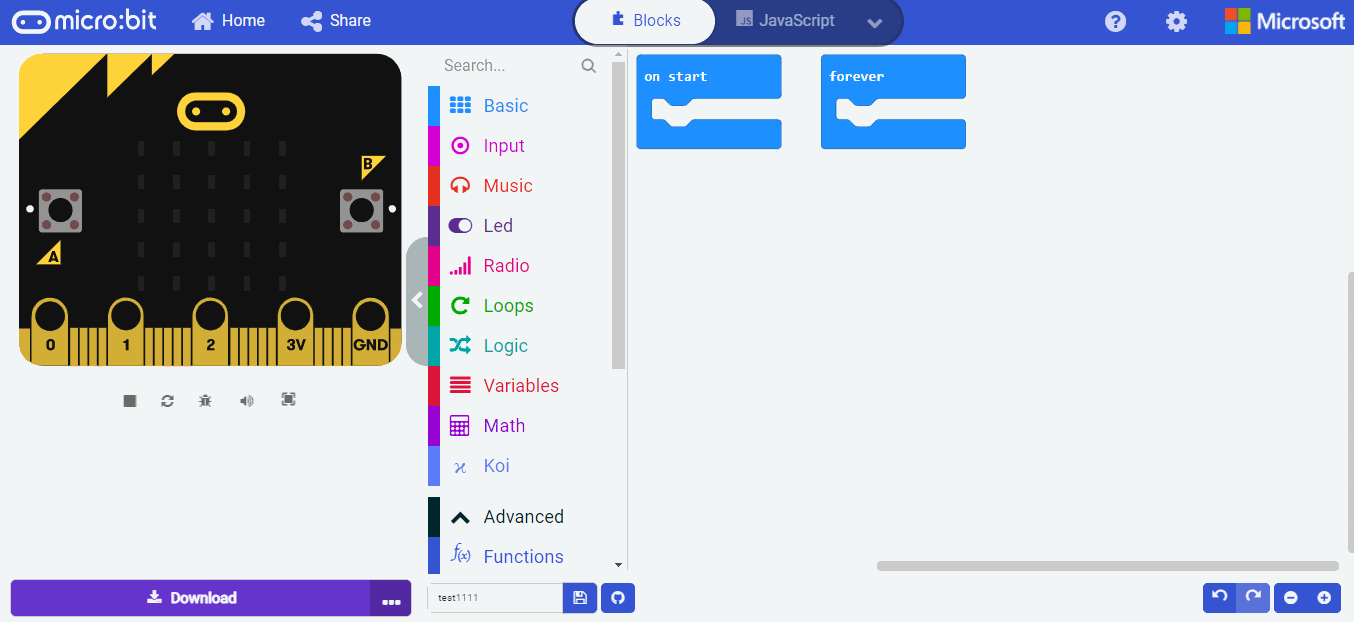
Updating the Extension

Specifying an Extension Version

Last updated