FutureBoard and KittenBlock Quick Start Guide

Establishing Connection with FutureBoard
1. Connect the FutureBoard to the PC using the provided cable.
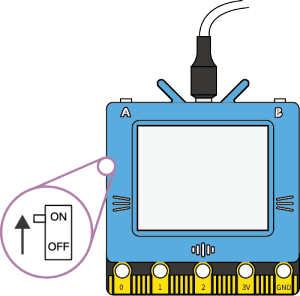
2. Select FutureBoard from the list.
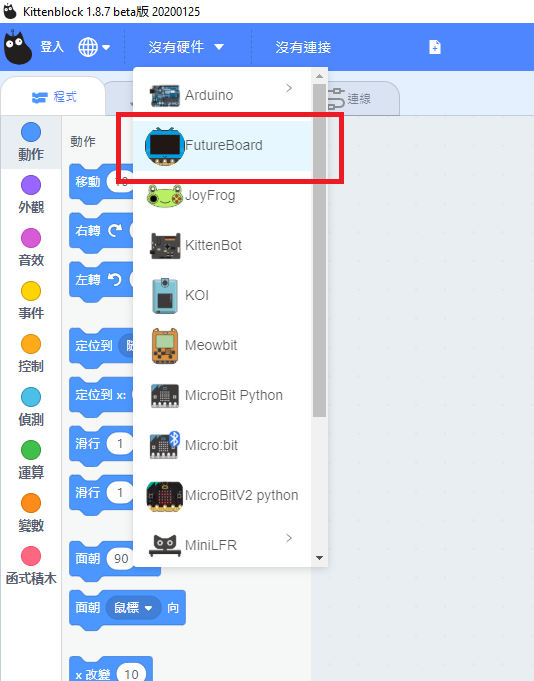
3. Click on the exclamation mark and select the FutureBoard.
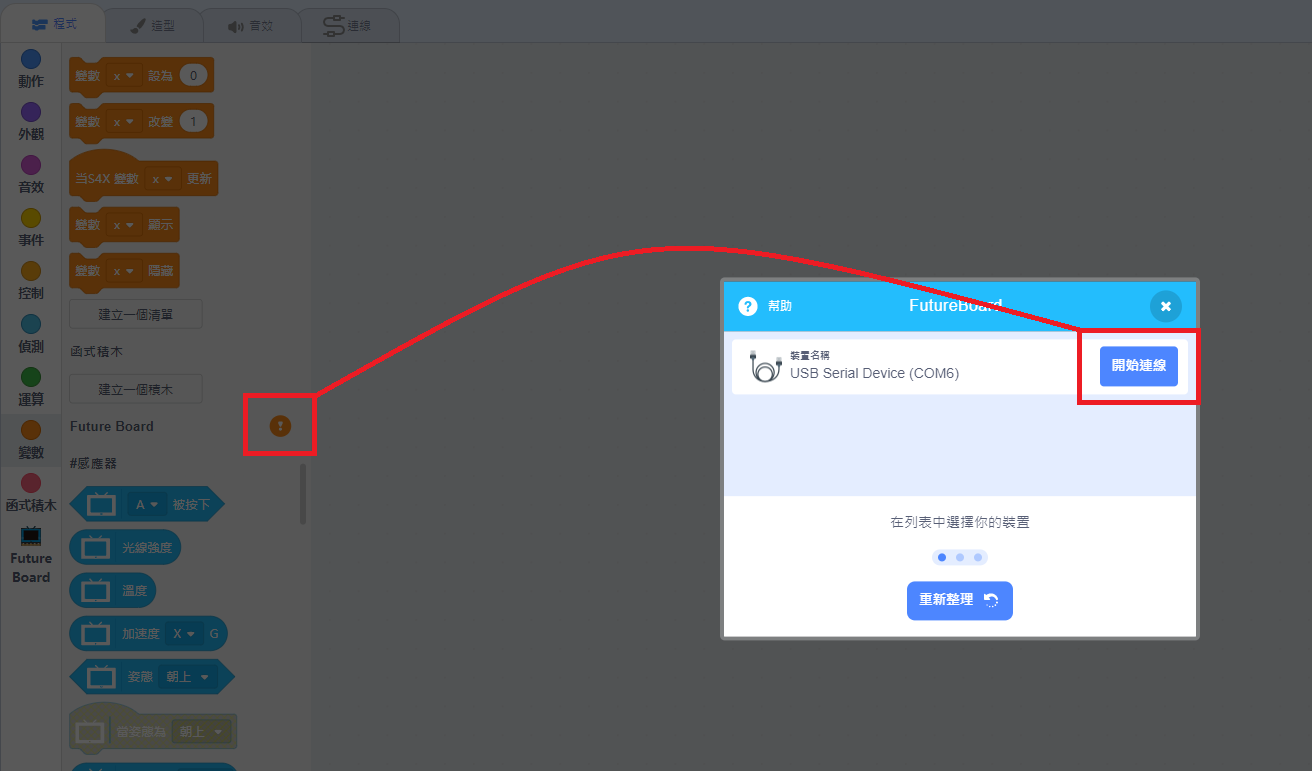


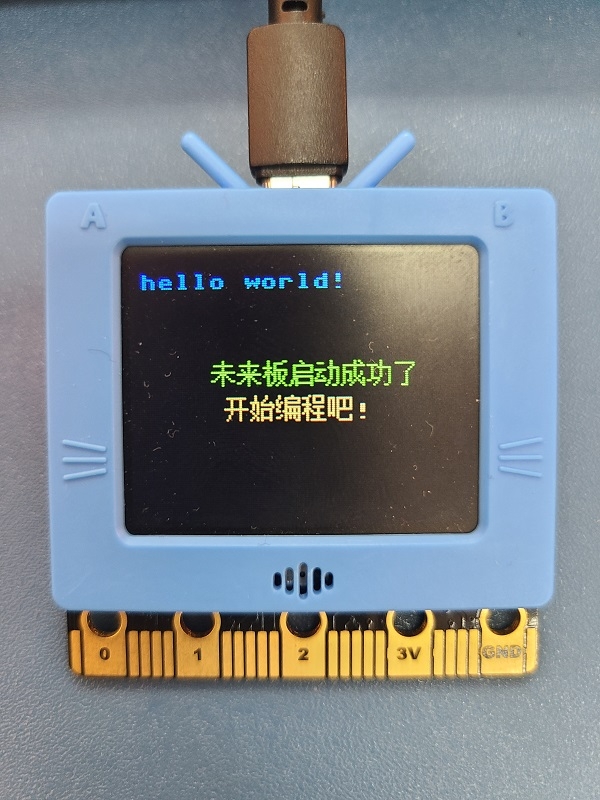
4. Testing the connection
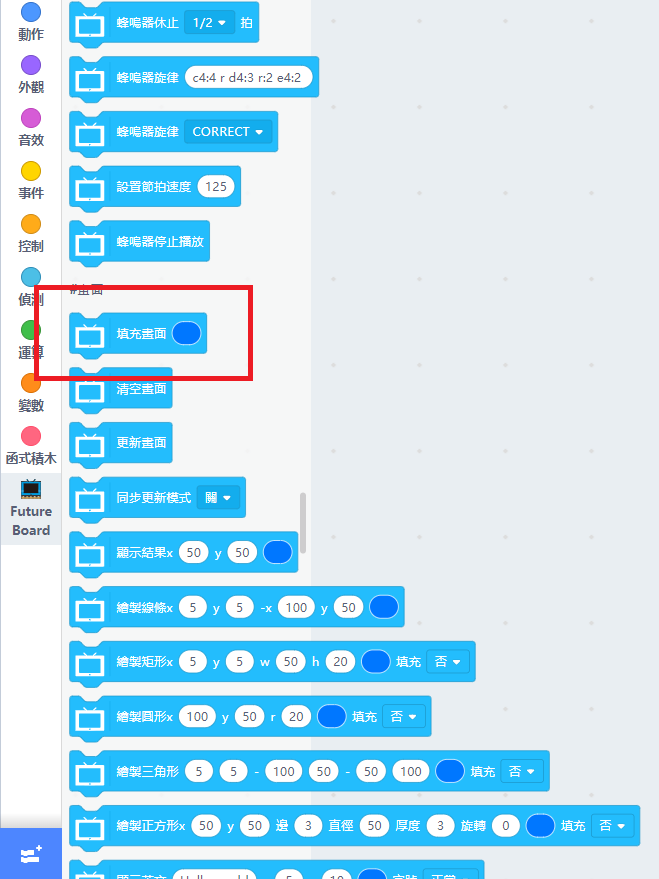


KittenBlock Live Coding


Upload the code to FutureBoard




Resource Sharing: Futureboard Quickstart PPT
FutureBoard AirKiss Mode
1. Connect the FutureBoard to the PC using the provided cable.
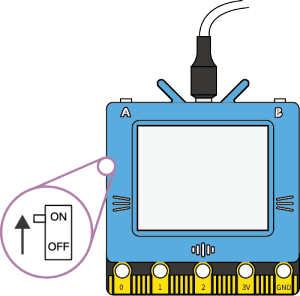
2. Select FutureBoard from the list.
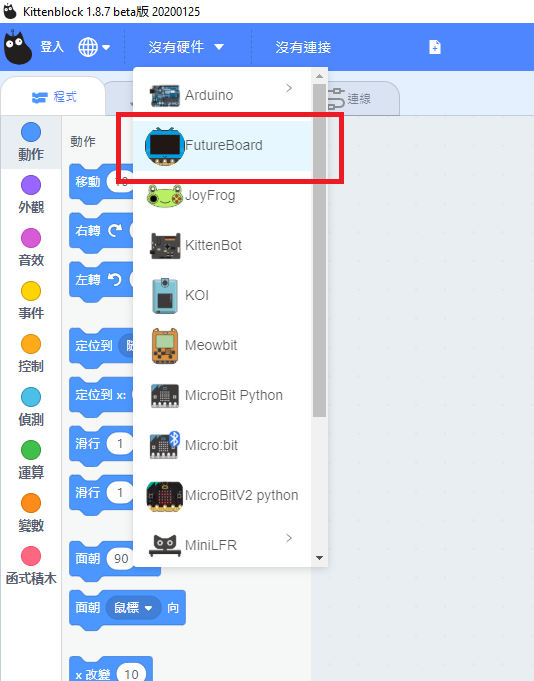
3. Click on the exclamation mark and select the FutureBoard.
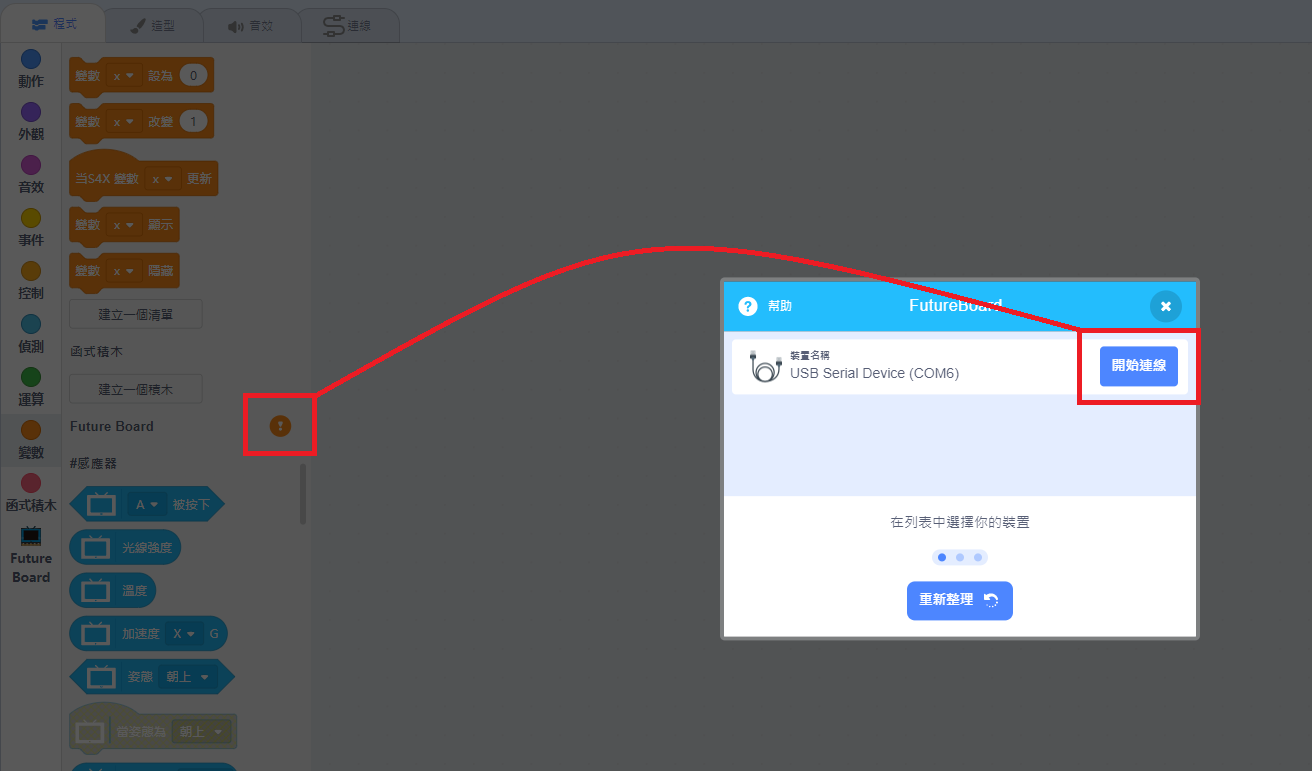









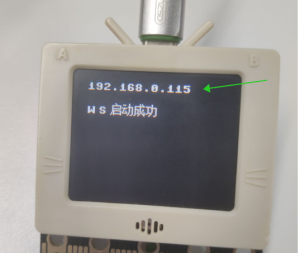
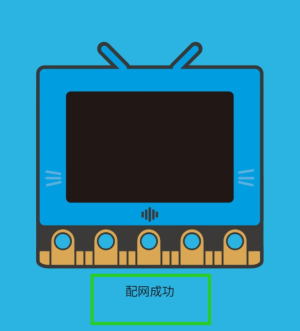

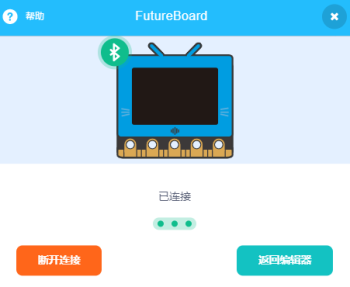
Windows 7 Drivers
PreviousFutureBoard KittenBlock Programming TutorialNextProgramming with Kittenblock: Onboard Sensors
Last updated